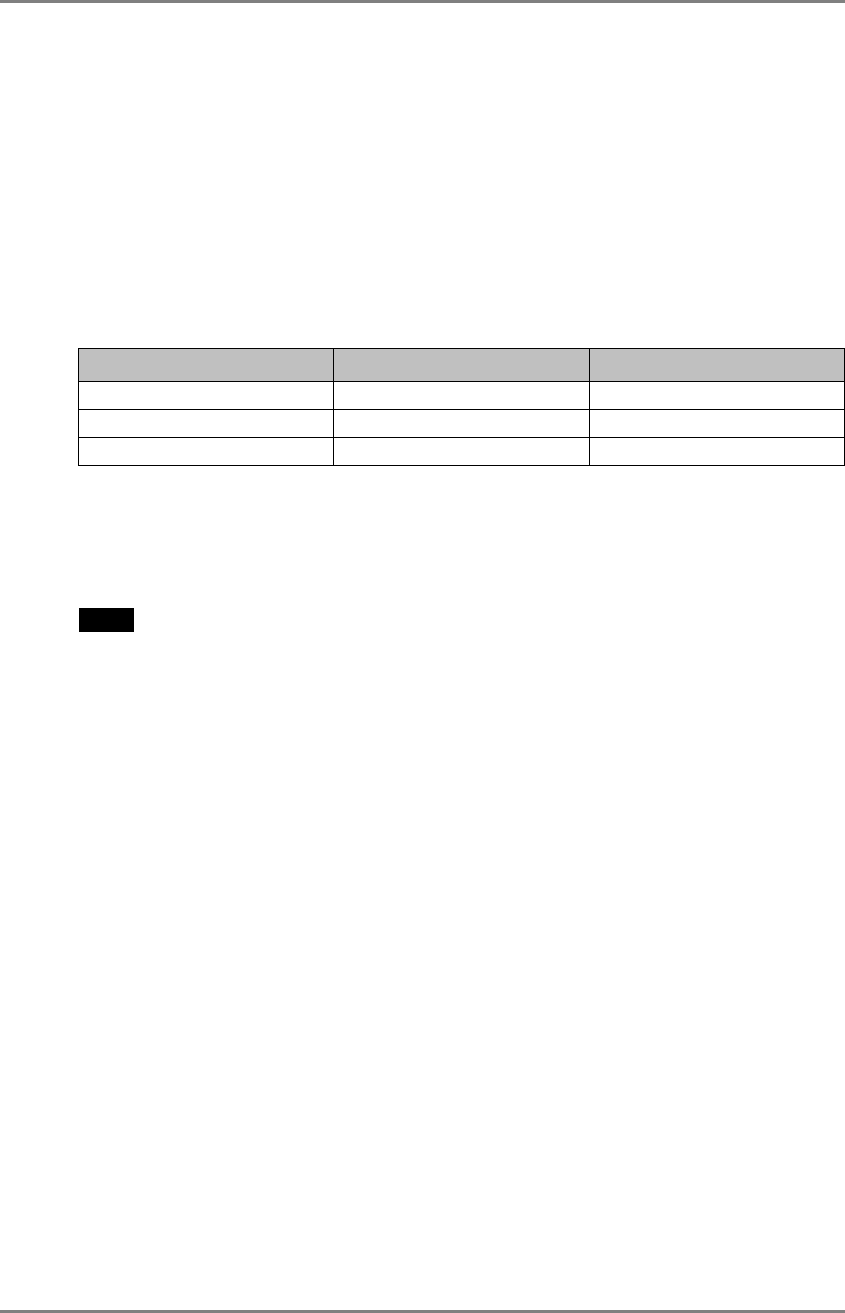
English
Off Timer
The off timer function causes the monitor to turn off automatically after a
predetermined amount of time has lapsed. This function was created to reduce the
afterimages particular to LCD monitors, which appear when the screen is left on for
long periods without use.
[How to set]
(1) Select <Off Timer> in the ScreenManager <Others> menu.
(2) Select “Enable” and touch the Right and Left directing switches to adjust the “On
Period” (1 to 23 hours).
[Off timer system]
PC Monitor Power Indicator
On Period (1H - 23H) Operational Green
Last 15 min. in “On period” Advance Notice
*1
Flashing green
“On period” expired Power off Flashing orange slowly
*1
By touching the power switch on the control panel during the Advance Notice period, the On
Period can be reset to 90 minutes. Resetting can be performed an unlimited number of times.
[How to restore power]
(1) Touch the power switch to return to a normal screen.
NOTE
• The off timer function works while the PowerManager is active, but there is no
advance notice before the monitor's power is turned off.
20
3. MENUS & FUNCTIONS


















