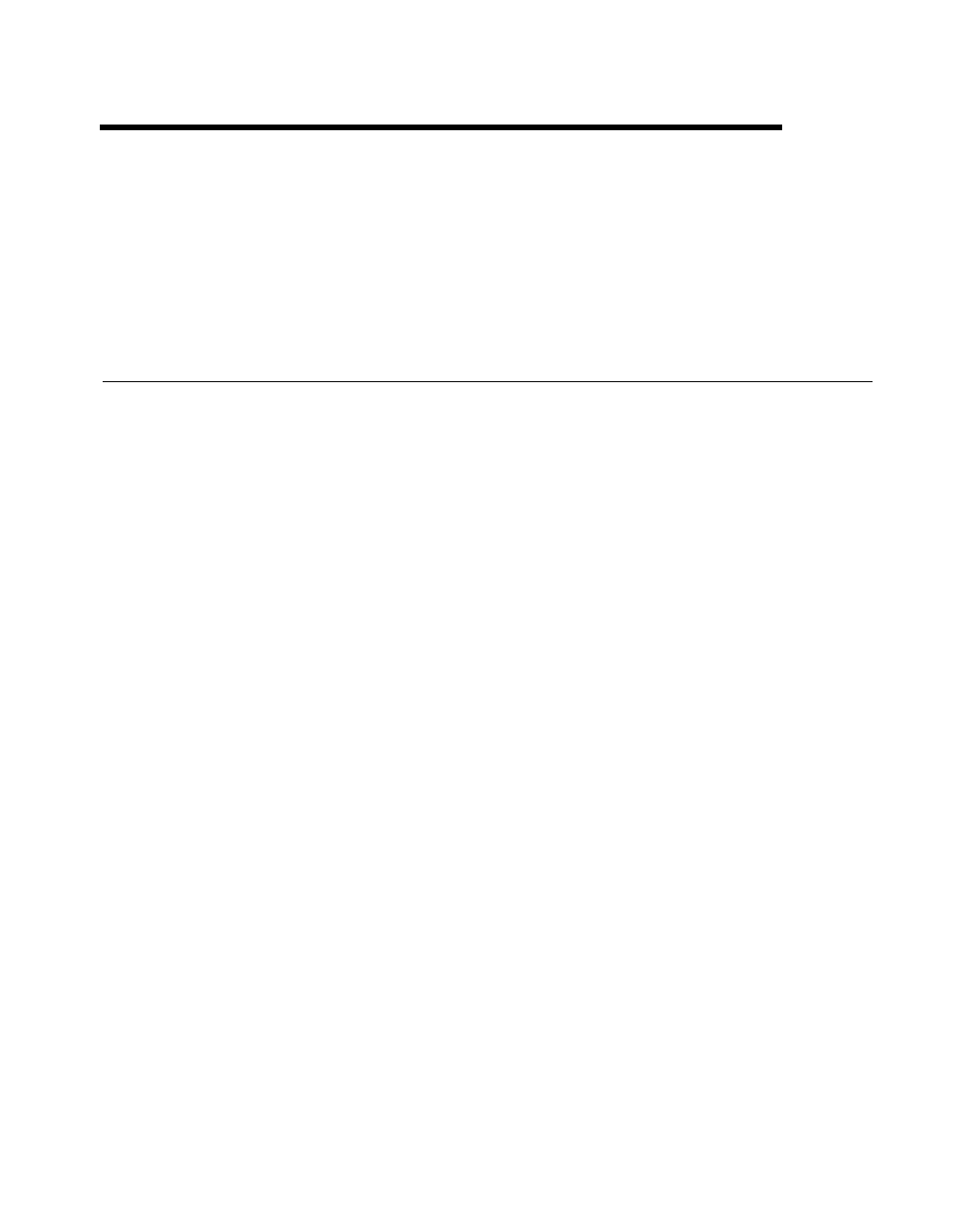
©
National Instruments Corporation 2-1 Getting Started with CAN for Windows NT
2
Installation and Configuration
This chapter describes how to install and configure the CAN hardware and
the NI-CAN software for Windows NT.
Install the NI-CAN Software
Before installing the CAN hardware, complete the following steps to install
the NI-CAN software for Windows NT.
Installing for Windows NT 3.51
1. Log in as Administrator or as a user that has Administrator
privileges.
2. Insert the NI-CAN Software for Windows 95 and Windows NT (Disk 1)
into an unused drive.
3. In the Run dialog box, type the following:
x:\setup
where
x
is the letter of the drive containing the disk (usually a or b).
4. Shut down your computer when the setup is complete.
Installing for Windows NT 4.0
1. Log in as Administrator or as a user that has Administrator
privileges.
2. Select Start»Settings»Control Panel.
3. Double-click on the Add/Remove Programs icon in the Control Panel
to launch the Add/Remove Programs applet. A dialog box similar to
the one in Figure 2-1 appears.


















