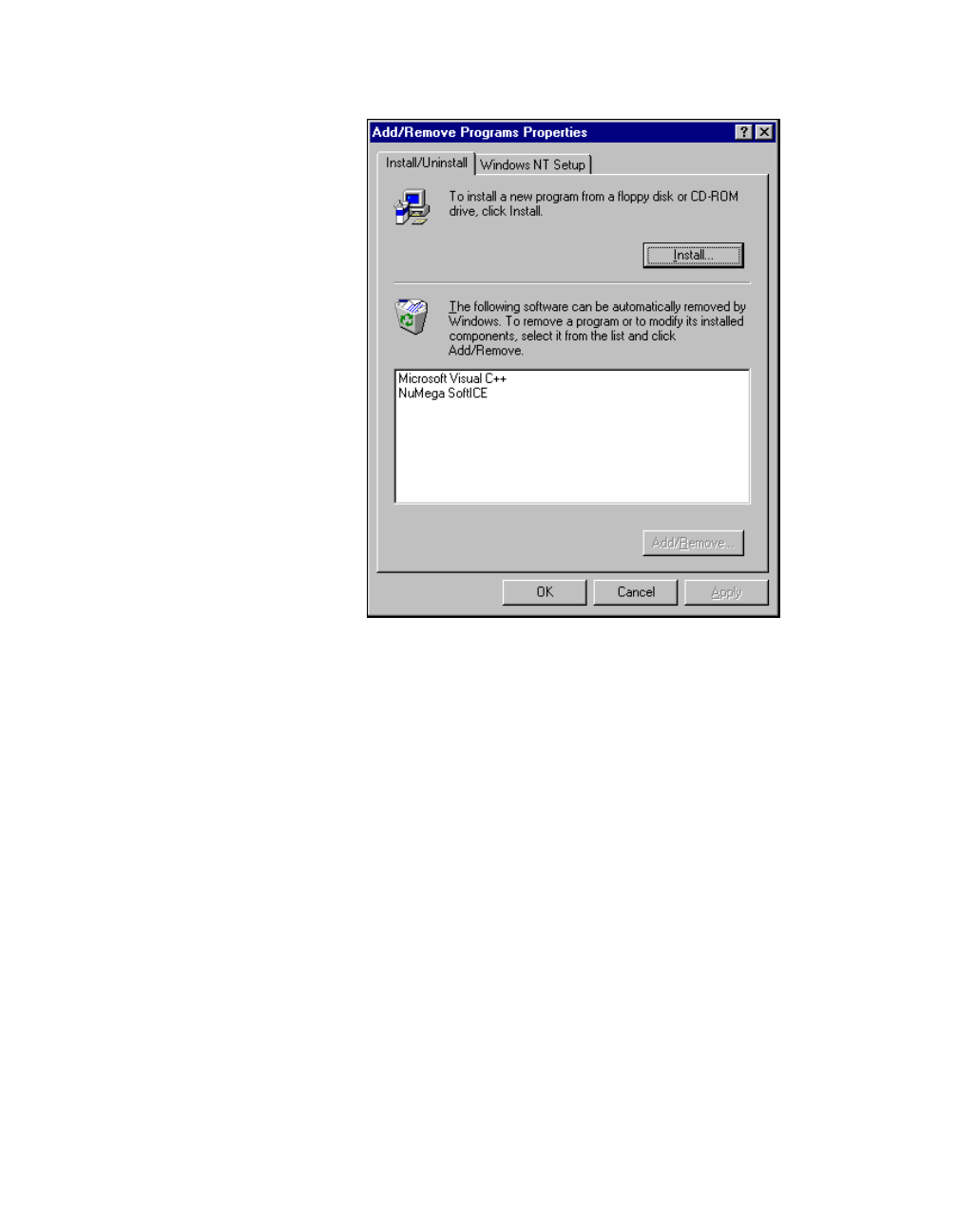
Chapter 2 Installation and Configuration
Getting Started with CAN for Windows NT 2-2
©
National Instruments Corporation
Figure 2-1.
Add/Remove Programs Properties Dialog Box
You can use this same applet to uninstall the NI-CAN software
at a later time. Refer to Appendix A, Uninstall the Hardware
and Software, for more information.
4. Click on the Install button.
5. Insert the NI-CAN Software for Windows 95 and Windows NT (Disk 1),
and click on the Next button to proceed. The software installation
wizard begins with the screen shown in Figure 2-2.


















