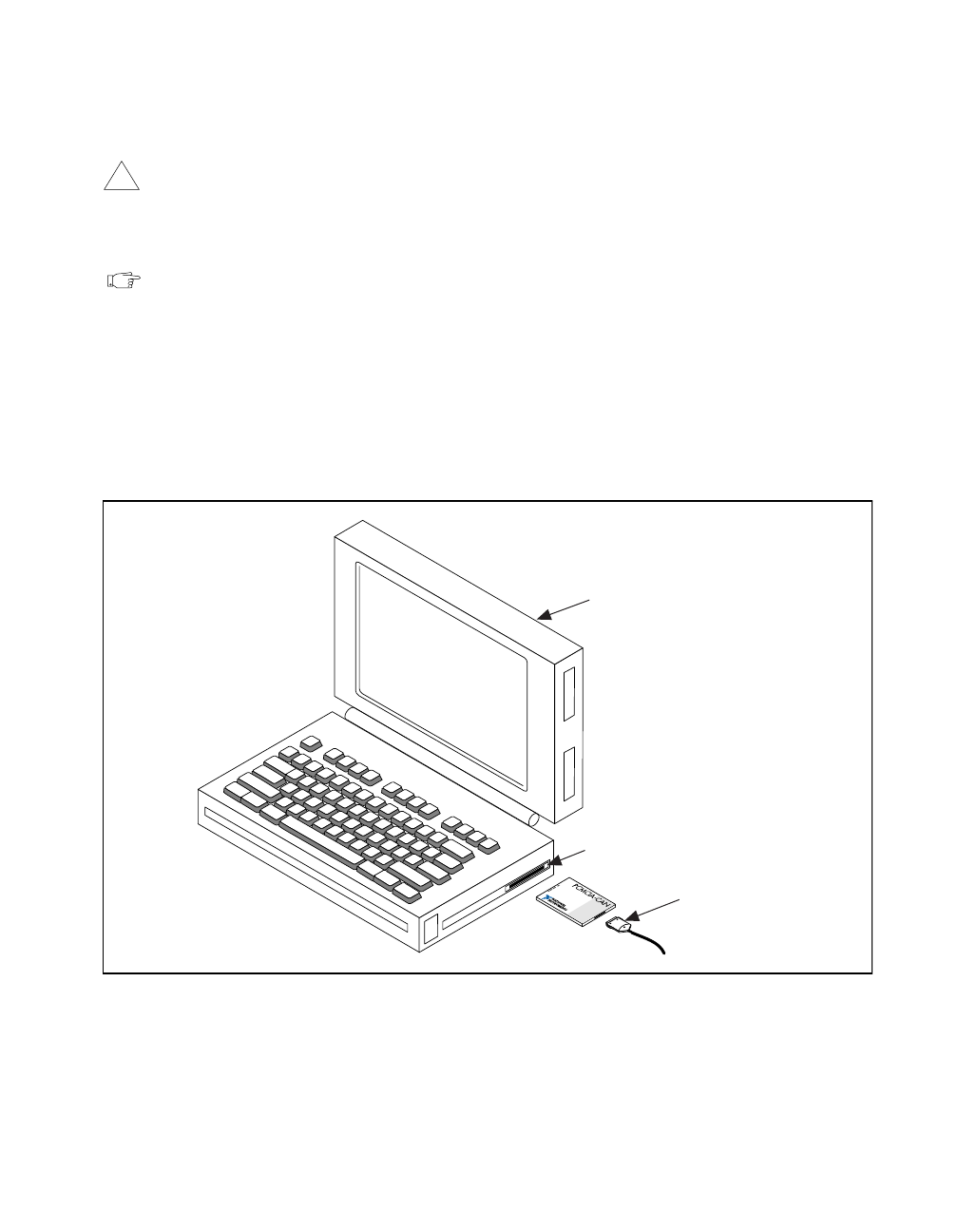
Chapter 2 Installation and Configuration
©
National Instruments Corporation 2-5 Getting Started with CAN for Windows NT
Install Your PCMCIA-CAN or PCMCIA-CAN/2
Caution
Electrostatic discharge can damage several components on these CAN interfaces.
To avoid such damage in handling your interface, touch the antistatic plastic
package to a metal part of your computer chassis before removing the interface
from the package.
Note
Because of restrictions imposed by Windows NT, only one PCMCIA-CAN or
PCMCIA-CAN/2 can be used in a given Windows NT system. For example, if you
have a PCMCIA-CAN card in your system, you cannot use a PCMCIA-CAN/2
card at the same time.
1. Shut down your operating system and power off your system.
2. Insert the card into a free PC Card (PCMCIA) socket. The card has no
jumpers or switches to set. Figure 2-4 shows how to insert the card and
how to connect the PCMCIA-CAN cable and connector to the card.
Figure 2-4.
Inserting the PCMCIA-CAN
!
PCMCIA-CAN
Cable
PCMCIA
Socket
Portable
Computer


















