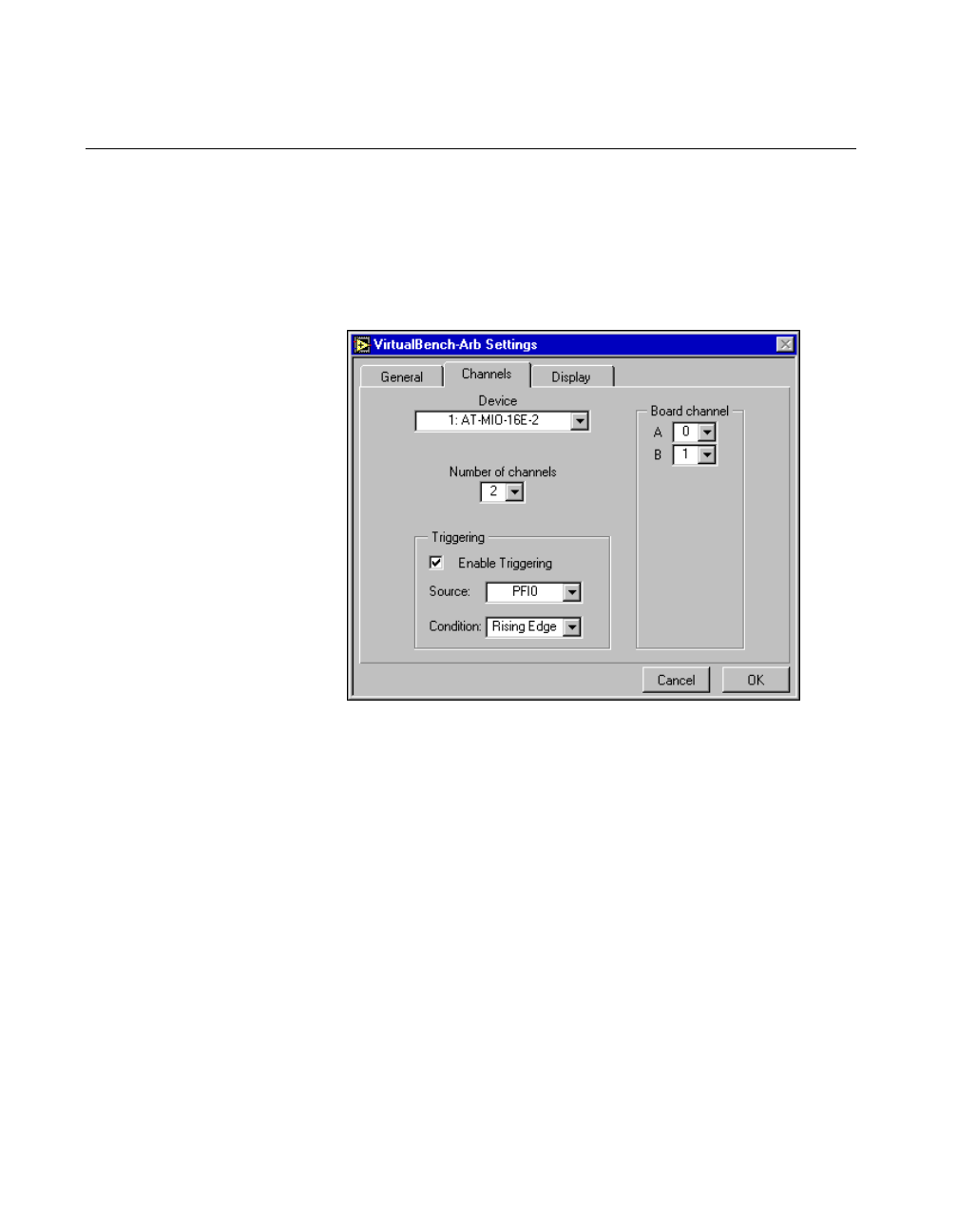
Chapter 7 VirtualBench-Arb
Getting Started with VirtualBench 7-4
©
National Instruments Corporation
Generating a Waveform
You can start generating waveforms with VirtualBench-Arb by
following these steps:
1. Configure VirtualBench-Arb.
a. Select Settings from the Edit menu on the front panel.
b. Select the Channels tab.
c. Select the Device that you want to use for waveform
generation. To appear in the Device list, the device must be
successfully configured in the NI-DAQ Configuration Utility.
d. Select the number of channels to be used for waveform
generation. For example, select 1 to generate waveforms on
only one channel.
e. Select the corresponding DAQ device channels to map to the
VirtualBench-Arb alphabetical channel names.
f. Click on OK.
2. Creating a New Waveform.
a. Select Window»Waveform Editor.
b. Enter the duration of the waveform in the Duration control to
set the duration of the first segment.
06Chap07.fm Page 4 Friday, February 28, 1997 3:22 PM


















