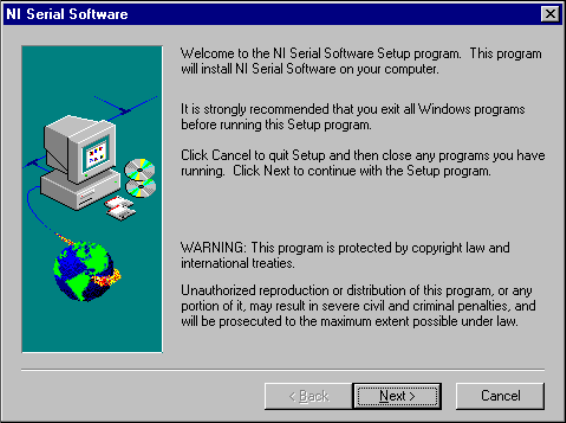
Chapter 2 Installation and Verification
PCMCIA Serial for Windows Me/9x 2-2 ni.com
3. Click on the Install button.
4. When prompted, insert the NI-Serial Software for Windows
2000/NT/Me/9x CD and click on the Next button to proceed. The
software installation wizard begins with the screen shown in
Figure 2-2.
Figure 2-2. NI-Serial Setup Screen
The setup wizard guides you through the necessary steps to install the
NI-Serial software. You can go back and change values where
appropriate by clicking on the Back button. You can exit the setup
where appropriate by clicking on the Cancel button.
5. If you need to install your hardware, or if this is your first time to install
the NI-Serial software for Windows Me/9
x
, skip to the next section,
Install the Hardware
. Otherwise, continue to Step 6.
6. If your hardware is already installed, restart Windows Me/9
x
.
Windows Me/9
x
should automatically detect your hardware and
display one or more
New Hardware Found
dialog boxes. When you
finish, continue to the
Verify the Installation
section.
If no
New Hardware Found
dialog box appears, refer to the section
Forcing Windows to Detect Your Hardware
in Appendix C,
Troubleshooting and Common Questions
.


















