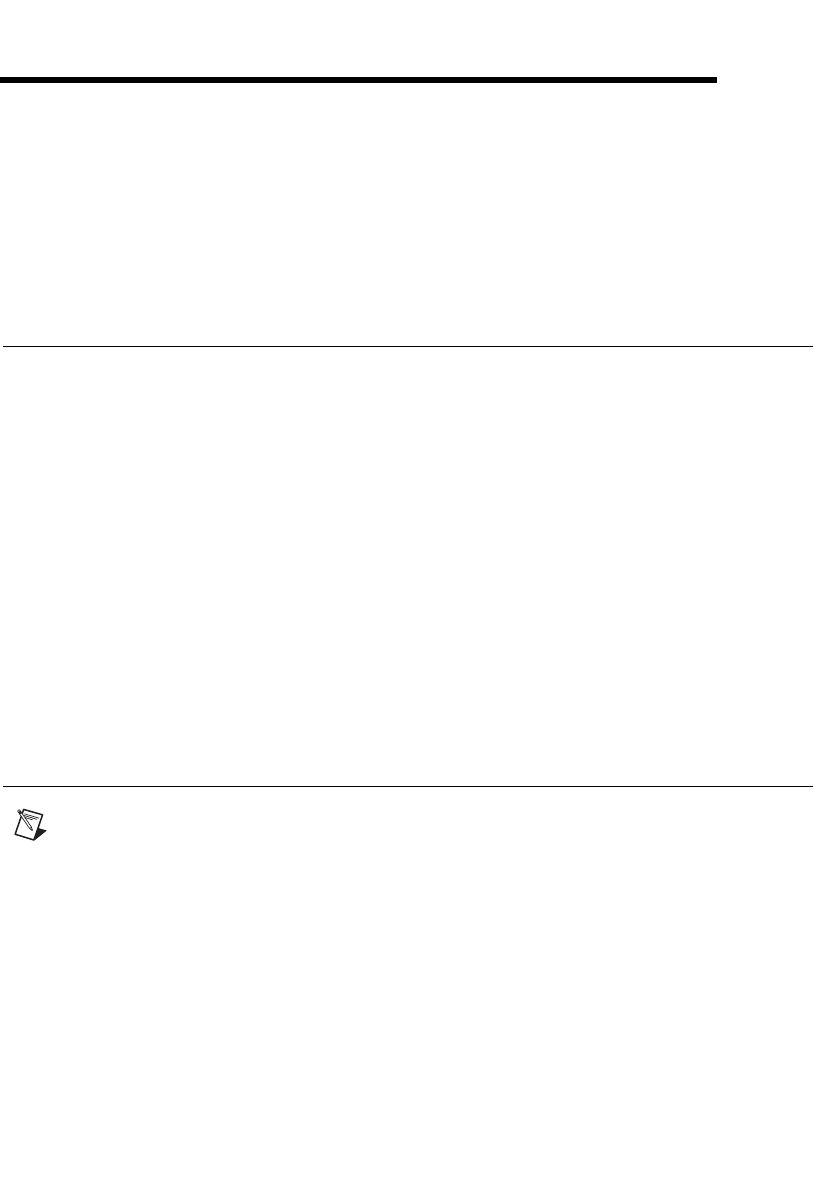
© National Instruments Corporation 4-1 PCMCIA Serial for Windows Me/9x
4
Using Your Serial Hardware
This chapter describes how to set the hardware transceiver control mode for
your RS-485 interfaces and lists some general programming requirements.
General Programming Requirements
The NI-Serial software is fully integrated into the standard Windows Me/9x
communications software. NI serial ports are used like any other
Windows Me/9x communications (COM) port. Windows Me/9x has
standard communication functions for use within either Win16 or
Win32 applications.
When you develop your application, remember that you must use
the standard Microsoft Windows serial communication functions. For
information about Microsoft Windows serial communication functions,
refer to the Win32 Software Development Kit and to the Win32 Overviews
and Win32 Reference online help.
If you have LabVIEW or LabWindows/CVI and want to use it with your
serial hardware, refer to your LabVIEW or LabWindows/CVI
documentation for information about serial I/O functions.
Advanced Transceiver Control for the PCMCIA-485
Note
Transceiver modes apply only to the PCMCIA-485 boards.
The PCMCIA-485 boards support four modes of hardware transceiver
control. You can use hardware flow control to enable and disable your
transmitters and receivers so that they function on different bus topologies.
Table 4-1 lists the status of the transmitters and receivers under each of the
transceiver control modes.


















