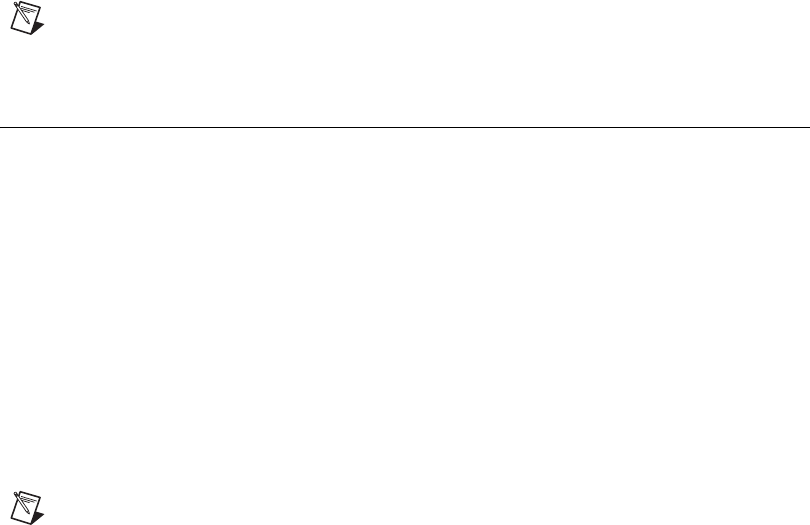
Chapter 2 Installation and Configuration
© National Instruments Corporation 2-17 NI PXIe-8105 User Manual
If you need to recover your factory-installed operating system from a CD,
you can use the included OS re-installation CD with an external USB
CD/DVD-ROM drive such as a USB CD/DVD-ROM drive. Boot the
PXI Express controller using the OS re-installation CD to recover the OS.
You also may need to reinstall other software after using the CD to recover
the OS.
Note Recovering the OS erases the contents of your hard disk. Back up any files you want
to keep.
Installing an OS
NI PXIe-8105 controllers include a preinstalled OS. In some cases, you
may want to install a different OS. When doing so, consider the following
guidelines.
Installing from a USB CD/DVD-ROM
The NI PXIe-8105 supports the installation of Windows XP from a USB
CD/DVD-ROM. However, many other operating systems do not support
installation from a USB CD/DVD-ROM. For example, Windows 2000
aborts during the install process because it does not have drivers for the
USB CD/DVD-ROM device.
As an alternative to a USB CD/DVD-ROM drive, you can use an external
SCSI CD-ROM with a PXI-SCSI adapter.
Note For additional assistance with installing or changing an operating system, refer to
KnowledgeBase 2ZKC02OK at
ni.com/support.


















