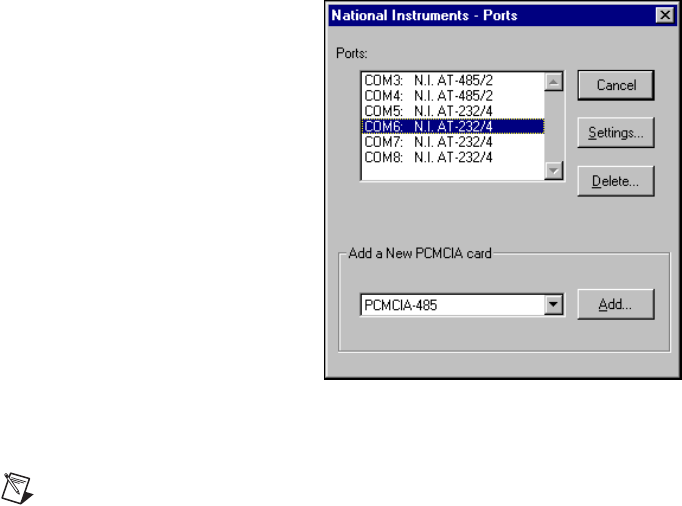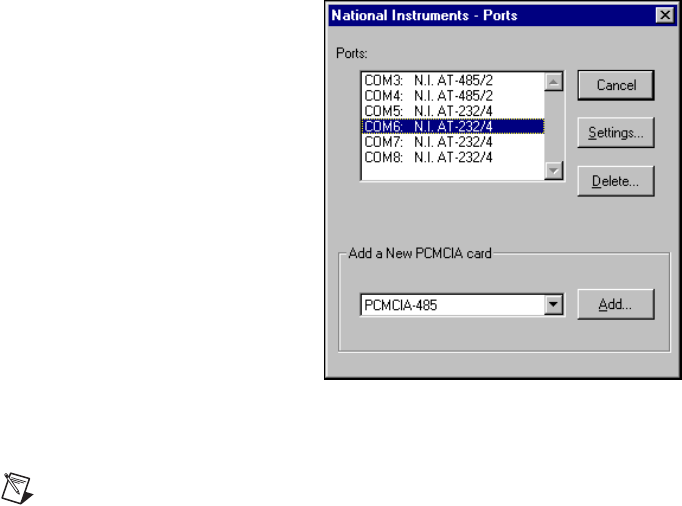
Appendix C Uninstalling the Hardware and Software
© National Instruments Corporation C-21 Serial Hardware and Software for Windows
Figure C-12.
Selecting an Interface to Uninstall
3. ClickontheDelete button.
Note
For shared IRQ AT boards, all ports on the interface are removed.
Uninstall the Software
Before uninstalling the software, remove all serial port information from
the Windows NT Control Panel, as described in the previous section. You
do not need to shut down Windows NT before uninstalling the software.
Complete the following steps to remove the NI-Serial software.
1. Select Start»Settings»Control Panel.
2. Double-click on the Add/Remove Programsicon inthe Control Panel
to launch the Add/Remove Programs applet. The Add/Remove
Programs Properties dialog box appears. This dialog box lists the
software available for removal.
3. Select the serial software you want to remove, and click on the
Add/Remove button. The uninstall program runs and removes all
folders, utilities, and registry entries associated with the NI-Serial
software.
4. Shut down Windows NT, power off your computer, and remove your
serial interfaces.
To reinstall the hardware and software, refer to Chapter 5, AT Serial
Hardware Installation, Verification, and Configuration.