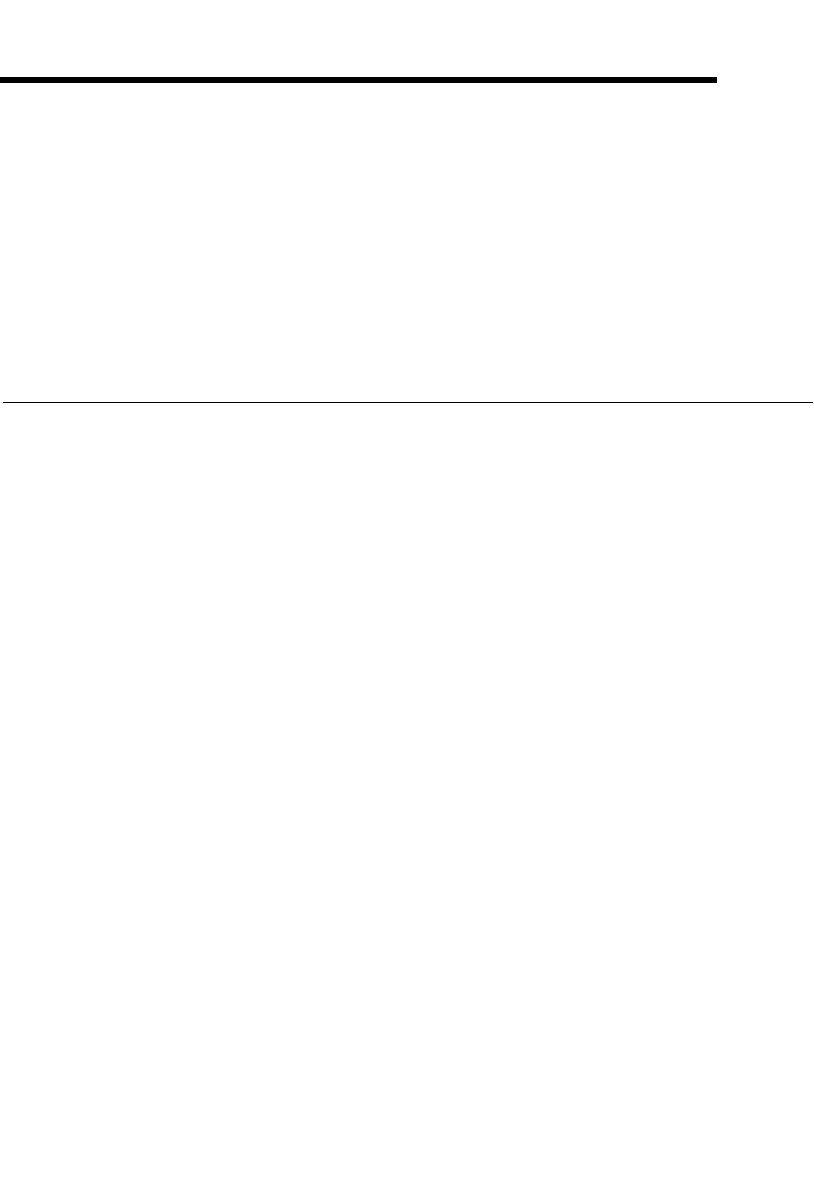
© National Instruments Corporation 4-1 NI PXI-8184/8185 User Manual
4
Common Configuration
Questions
This chapter answers common configuration questions you may have when
using the NI PXI-8184/8185 embedded controller.
General Questions
What do the LEDs on the NI PXI-8184/8185 front panel mean?
The green LED indicates the power supplies to/on the NI PXI-8184/8185
are within spec. The supplies monitored are 3.3 V, 5 V, +12 V, and the
internally regulated processor core voltage. The hard drive LED lights
when there is hard drive activity on the NI PXI-8184/8185.
How do I check the configuration of the memory, hard drive,
time/date, and so on?
You can view these parameters in the BIOS setup. To enter the BIOS setup,
reboot the NI PXI-8184/8185 and press <Delete> during the memory tests.
Refer to the Entering BIOS Setup section of Chapter 2, Installation and
Configuration, for more information.
Can I use the internal IDE drive and an external SCSI hard drive at
the same time?
Yes .


















