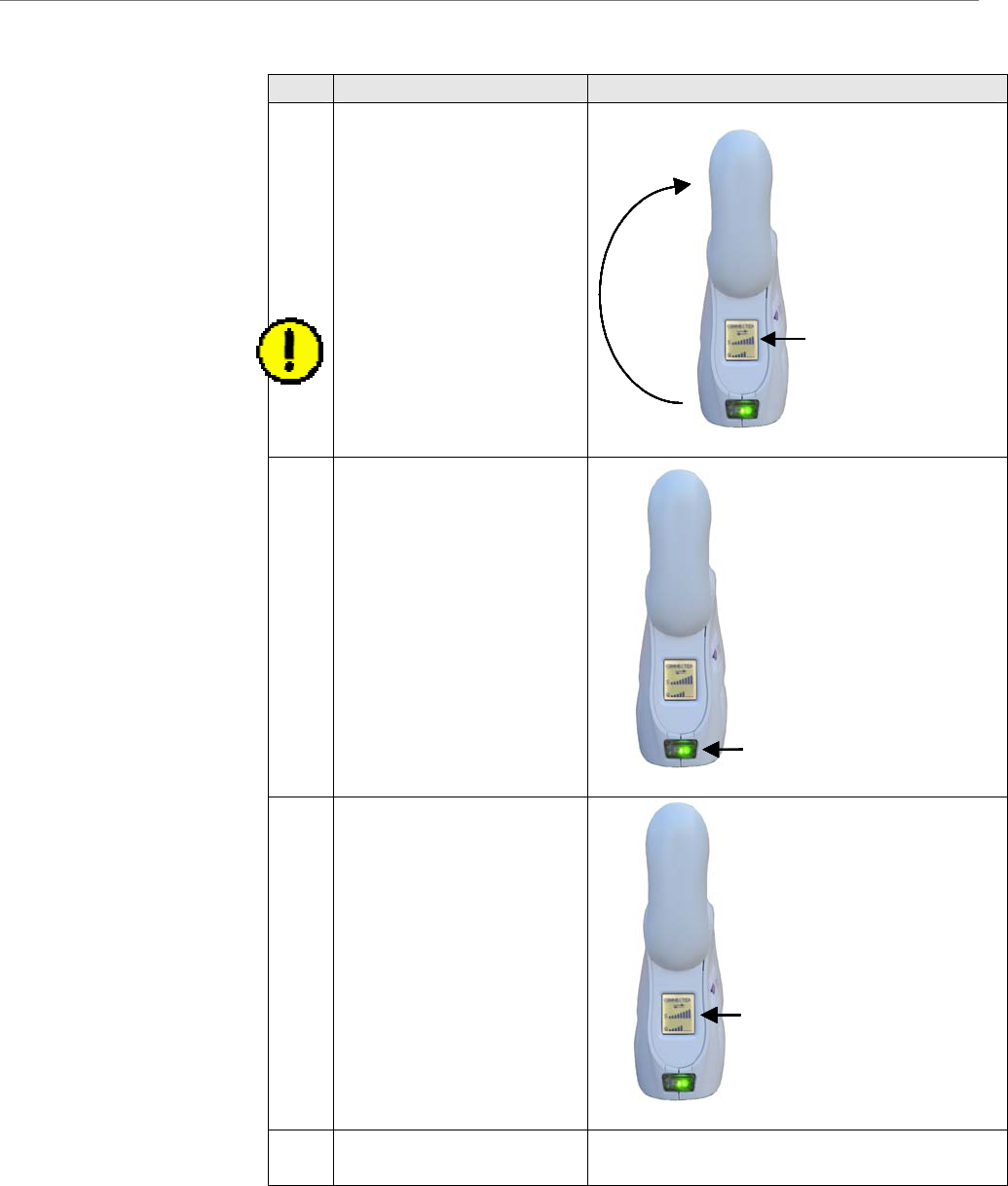
Navini Networks, Inc. Ripwave MX Modem User Guide
060210_pv1.6_Ripwave-MX Modem User Guide_40-00382-00b(4.4.2)
odem, Installing the M
continued
Step Action Illustration
4. Rotate the Modem’s
antenna clockwise 180°
When the antenna is in
the UP position, the
Modem’s liquid crystal
display (LCD) can be
seen.
CAUTION! Rotating
the antenna up in any
other direction can
damage the Modem.
to the UP position.
5. Turn the Modem ON by
pushing the On/Off
button in.
6. If the LCD turns on,
proceed to Step 7. If the
LCD does not turn on,
there is a problem with
the Modem or the AC
power adapter. Check all
cables for proper
connection. If there is
still a problem, contact
the supplier who gave
you the package.
7. Turn your computer on
and log in.
Antenna
Liquid Crystal
Display
Antenna
Liquid Crystal
Display
Liquid Crystal
Display
On/Off ButtonOn/Off ButtonOn/Off Button
Liquid Crystal
Display (LCD)
Liquid Crystal
Display (LCD)
12


















