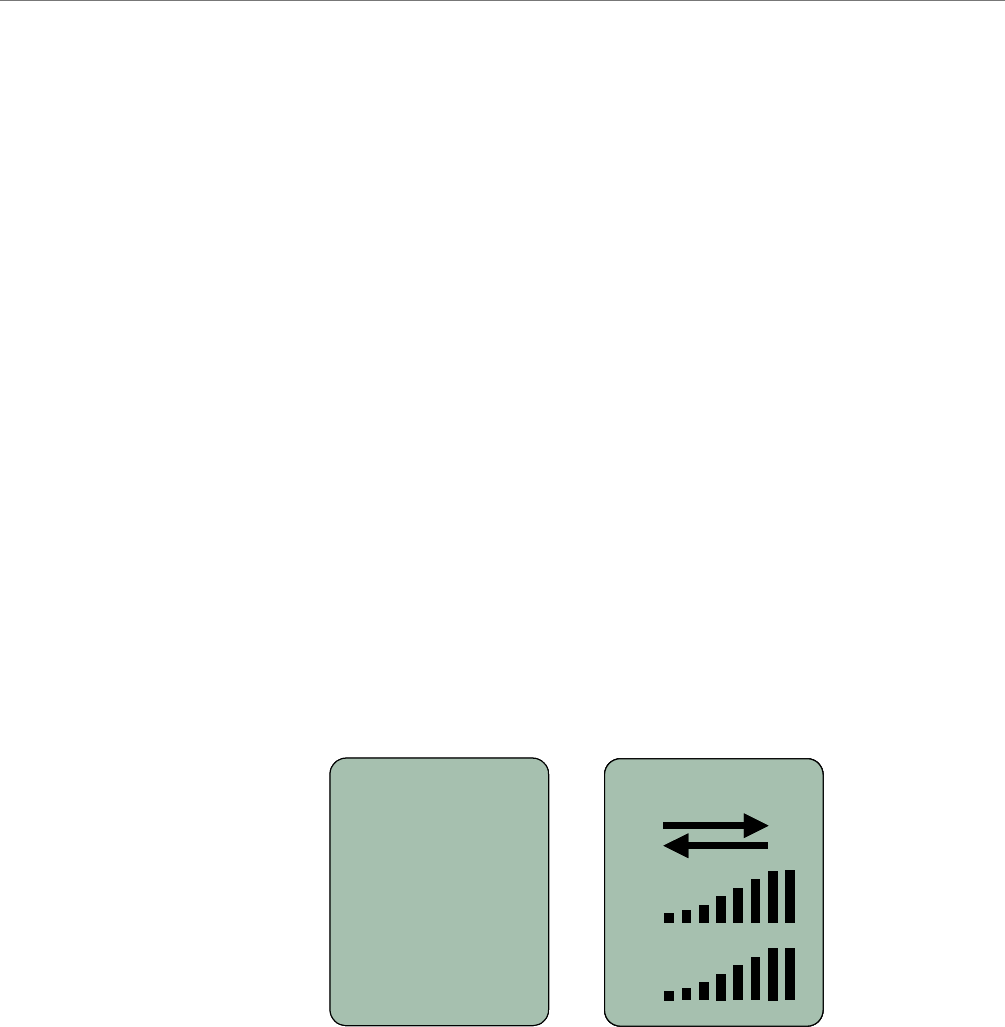
Navini Networks, Inc. Ripwave MX Modem User Guide
Accessing the
Internet
Troubleshooting
he Liquid Crystal
isplay (LCD)
To
ccess the Internet, open the web browser that is installed on your
equirements
and Addendum 1. Ensure your computer meets those
e lso review the ins dures and ensure
the roperly.
If you are still experiencing difficulties, look at the Modem’s LCD.
The LCD is a text-based display that provides valuable information
about the Modem’s operation. When you use the LCD in
conjunction with the Navini Diagnostics (NavDiag) monitoring
twa gnal issues, network c nnections,
po
Below is a picture of the Modem’s LCD and the various
indications you will see on the LCD.
The following table defines the indicators that appear on the LCD.
T
D
Now that your Modem is installed and both the Modem and
computer are powered on, you should be able to access the Internet
(that is, assuming you have signed up with a Service Provider).
a
computer.
If you are experiencing difficulties with your Internet connection
after installation, please review the
Minimum Computing
R
requir ments. A tallation proce
all steps were completed p
sof
and
re, you can troubleshoot si
wer problems.
o
CONNECTED
Q
S
CONNECTED
Q
SS
SEARCHING
1
2
3
4
5
CONNECTED
Q
S
CONNECTED
Q
SS
SEARCHINGSEARCHING
1
2
3
4
2
3
4
5
5
13
060210_pv1.6_Ripwave-MX Modem User Guide_40-00382-00b(4.4.2)


















