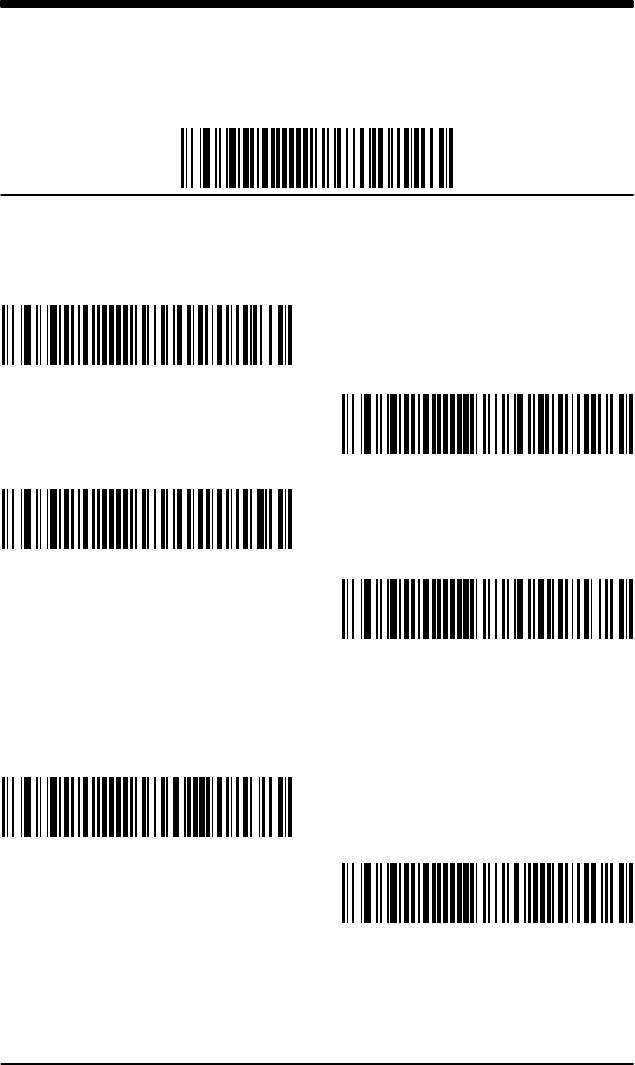
7837 User’s Guide
7–26
Retail Symbology Selections
UPC E
<Default All UPC E Settings>
Most UPC bar codes lead with the 0 number system. For these codes, use the
UPC E0 selection. If you need to read codes that lead with the 1 number
system, use the UPC E1 selection.
Default = On (UPC E0) and Off (UPC E1).
UPC E0
* On
Off
UPC E1
On
* Off
UPC E Expand
UPC E Expand expands the UPC E code to the 12 digit, UPC A format.
Default = Off.
* Off
On


















