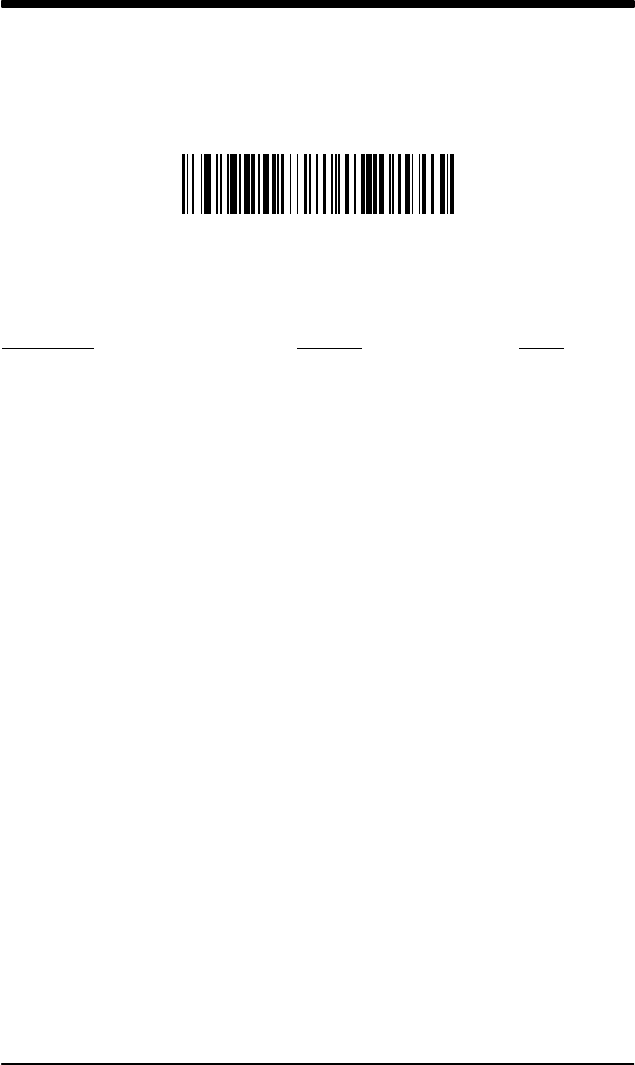
Section 10 Defaults
10–1
7837 User’s Guide
Resetting the Factory Settings
If you aren’t sure what programming options are in your scanner, or you’ve
changed some options and want the factory settings restored, scan the
Factory Default Settings
bar code below.
Factory Default Settings
The following chart lists the factory default settings (indicated by an asterisk (*) on
the programming pages).
Parameter Default Page
Terminal I.D. 003 2–2. . . . . . . . . . . . . . . . . . . . . . . . . . . . . . . . . . . . . . .
Keyboard Country USA 2–4. . . . . . . . . . . . . . . . . . . . . . . . . . . . . . . . .
Keyboard Style Regular 2–5. . . . . . . . . . . . . . . . . . . . . . . . . . . . . . . . . .
Keyboard Modifiers Control+ASCII Off 2–6. . . . . . . . . . . . . . . . . . . . .
Turbo Off 2–6. . . . . . . . . . . . . .
Numeric Keypad Off 2–6. . . . .
Auto Direct Connect Off 2–7. .
RS-232 Selections
Baud Rate 9600 bps 2–9. . . . . . . . . . . . . . . . . . . . . . . . . . . . . . . . . . . .
RS-232 Word Length Data Bits,
Stop Bits, and Parity 7 Data. . . . . . . . . . . . .
1 Stop
Even Parity 2–10. . . . . . . . . . . .
RS–232 Handshaking RTS/CTS off. . . . . . . . . . . .
XON/XOFF off
ACK/NAK off 2–12. . . . . . . . . . .
Wand Emulation Selections
Wand Emulation Connection Code 39 Format 2–13. . . . . . . . . . . . . .
Wand Emulation
Transmission Rate 25 inches/second 2–14. . . . . . . . . . . . . . . . . . . . . .
Wand Emulation Polarity Black High 2–15. . . . . . . . . . . . . . . . . . . . . .
Wand Emulation Idle High 2–15. . . . . . . . . . . . . . . . . . . . . . . . . . . . . . .


















