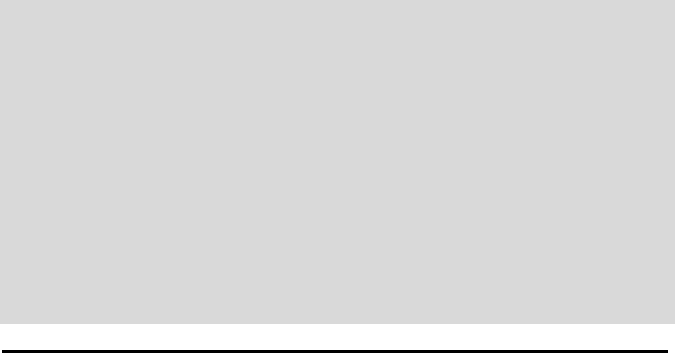
Roaming
InstantWave allows wireless stations to roam freely within an infrastructure
domain composed of multiple APs with overlapping signal coverage (as in the
Type-3 network configuration described in the previous section). For example,
roaming enables Station-1 to move from the AP-1 signal coverage area to the AP-2
signal coverage area without disconnecting from the network. The handover is
achieved transparently; the Station-1 user would not realize he had moved from
AP-1 to AP-2.
The requirements for a roaming environment are:
a) Multiple APs with overlapping signal coverage (see Multiple AP
Installation, page 21)
b) The APs must be configured to have the same Domain name (SSID) &
security (WEP) setting (see Filter, page 33)
c) The mobile stations must have the same domain name (SSID) & security
settings (WEP) as those of the APs
It is advisable that APs on different TCP/IP subnets be given different domain
names to avoid roaming confusion (see the note below).
Note: If you want to move your mobile PC between different APs without
terminating the existing networking link, you need to enable the roaming
function on the station. The APs that a mobile station will roam to must be
configured with the same domain name. If a station detects that the signal
quality with the current linked AP is weak, it will search for an AP in the
same domain with a better signal quality and automatically establish a new
connection with it. When a station is roaming, it will always use the same
IP address. The TCP/IP router will not route information packets to a
mobile station if it associates with an AP that is in a different TCP/IP subnet.
InstantWave 11Mbps
WWB/WEC
22


















