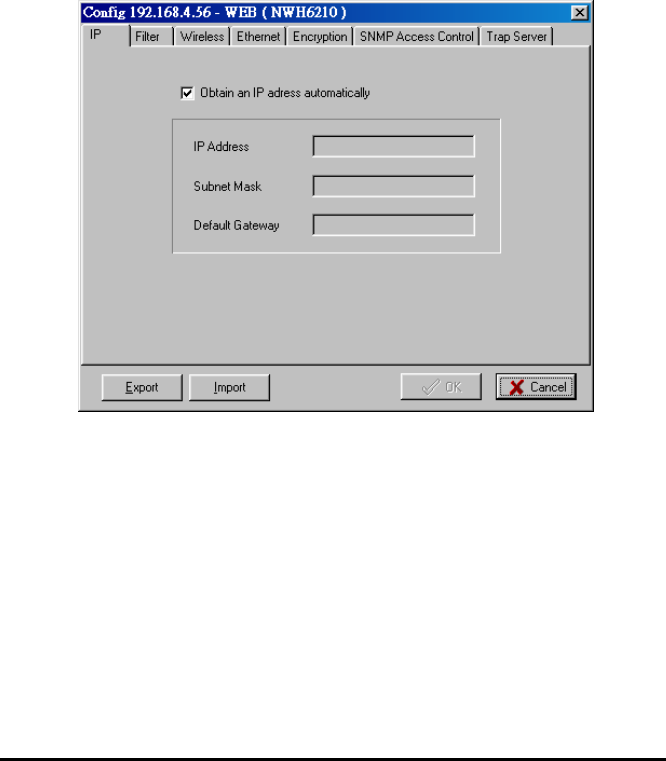
Configuration
step1. Select the device on the Hosts View screen (Figure 13)
step2. Right-click the device to open the popup menu
step3. Click Config to go to the configuration pages (Figure 14)
Figure 14. DHCP Configuration
IP
IP Address Setting: A DHCP Client is built into InstantWave WWB and WEC.
They will automatically ask the DHCP Server to assign them an IP address. An
administrator can assign a fixed IP to a WWB or WEC by un-checking the Obtain
IP from DHCP box (Figure 14). You may also configure a subnet mask and add a
default gateway.
InstantWave 11Mbps
WWB/WEC
31


















