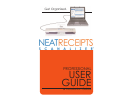NeatReceipts Professional User Guide
Section 1: Read This Section First
7
Why Should I Read This Section First?
We know you’re excited about using this program (who wouldn’t be?),
but it is important that you take a moment or two to review a few
things before you get started. Reading this section of the user guide
first will help you get up and running quickly -- and without making any
frustrating mistakes.
OK, I’m Reading...What’s Next?
First, read through the rest of this section to learn how this user guide
is organized. By doing this you will know which sections are “must
reads” and which sections you can skip for now.
Then, read Section 2: Getting Started to install your software and
scan your first receipt.
NOTE: If you absolutely, positively cannot take the time
to read this section and learn how the user guide is
organized, feel free to go directly to Section 2: Getting
Started. However, DO NOT skip section 2 -- skipping it
may end up costing you more time later troubleshooting
installation issues.
Section 1
Read This
Section First
Section 7: Using the Document Organizer . . . . . . . . . . . . . . . . . .115
About This Section . . . . . . . . . . . . . . . . . . . . . . . . . . . . . . . . . . .115
About the Document Organizer . . . . . . . . . . . . . . . . . . . . . . . . . .115
Accessing the Document Organizer . . . . . . . . . . . . . . . . . . . . . . .116
Exploring the Document Organizer . . . . . . . . . . . . . . . . . . . . . . . .116
Scanning a Document . . . . . . . . . . . . . . . . . . . . . . . . . . . . . . . . .117
Setting Up Document Folders (e.g. for Recipes) . . . . . . . . . . . . . . .119
Working with Document Images . . . . . . . . . . . . . . . . . . . . . . . . . .119
Working with Document Rows . . . . . . . . . . . . . . . . . . . . . . . . . . .124
Clearing Document Rows . . . . . . . . . . . . . . . . . . . . . . . . . . . . . . .128
Finding Saved Documents . . . . . . . . . . . . . . . . . . . . . . . . . . . . . .128
Printing Documents . . . . . . . . . . . . . . . . . . . . . . . . . . . . . . . . . .133
Personalizing Document Grid Columns and Fields . . . . . . . . . . . . . .134
Sharing (Exporting) Documents . . . . . . . . . . . . . . . . . . . . . . . . . .137
Importing Documents . . . . . . . . . . . . . . . . . . . . . . . . . . . . . . . . .139
Using the NeatReceipts Copier . . . . . . . . . . . . . . . . . . . . . . . . . . .140
Section 8: Appendix . . . . . . . . . . . . . . . . . . . . . . . . . . . . . . . . . . .141
Backing Up and Restoring the NeatReceipts Database . . . . . . . . . .141
Finding Missing Key Data in Folders & Receipts . . . . . . . . . . . . . . .144
Finding Missing Key Data in Folders & Documents . . . . . . . . . . . . .144
Manually Changing Scan Settings . . . . . . . . . . . . . . . . . . . . . . . . .145
Scanning & Image Troubleshooter . . . . . . . . . . . . . . . . . . . . . . . .147
NeatReceipts to Plaxo Field Mapping . . . . . . . . . . . . . . . . . . . . . . .150
NeatReceipts to Outlook Field Mapping . . . . . . . . . . . . . . . . . . . . .150
NeatReceipts Column Mapping Chart . . . . . . . . . . . . . . . . . . . . . .151
Columns and Fields (Alphabetical by Organizer) . . . . . . . . . . . . . . .151
Caring for the NeatReceipts Scanner . . . . . . . . . . . . . . . . . . . . . .159
What’s in the NeatReceipts Box? . . . . . . . . . . . . . . . . . . . . . . . . .160
Checking for Software Updates . . . . . . . . . . . . . . . . . . . . . . . . . .160
Getting Help . . . . . . . . . . . . . . . . . . . . . . . . . . . . . . . . . . . . . . .160
Index . . . . . . . . . . . . . . . . . . . . . . . . . . . . . . . . . . . . . . . . . . . . . .162