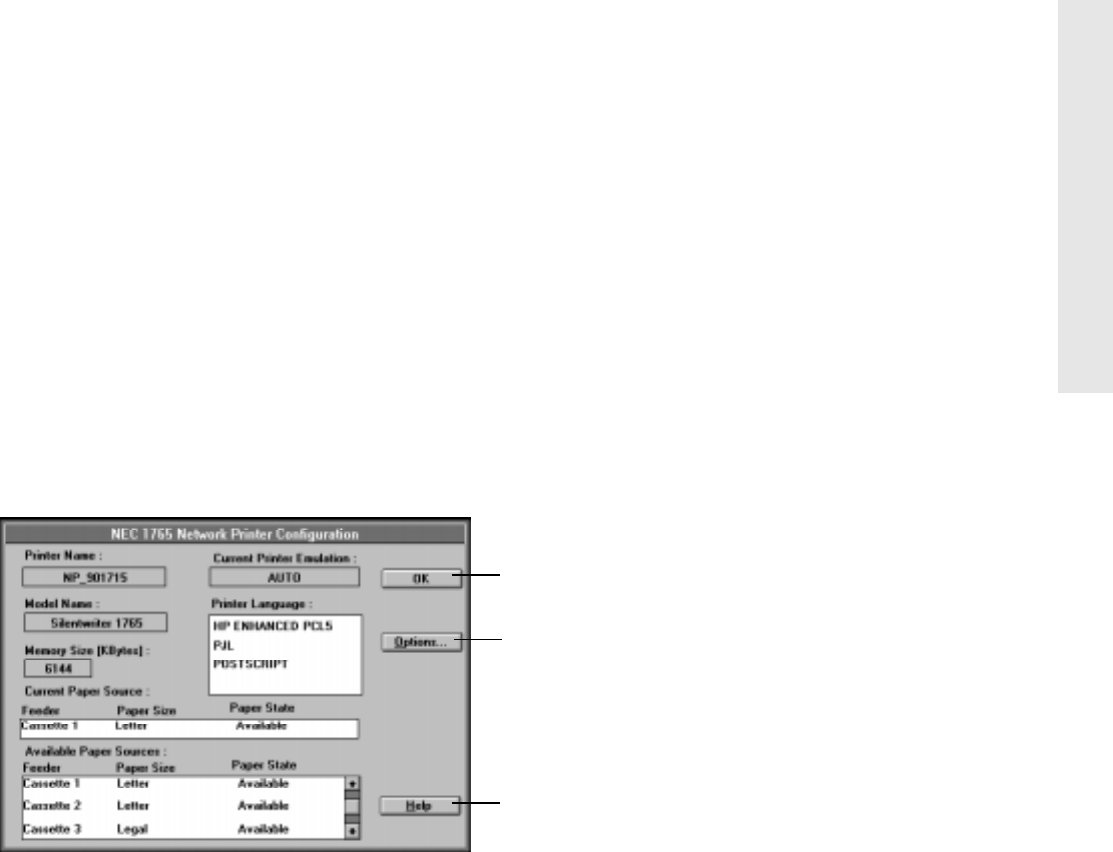
NEC 1765 Administration Software for TCP/IP 5–45
5 NEC 1765 Administration Software
Network Printer Configuration Dialog Box
The Network Printer Configuration dialog box opens
when you select the Printer button in the Printer
Administration window or the Printer menu option
from the Configure menu. The Network Printer
Configuration dialog box presents specific information
about the printer.
Printer Name: The name of the print server. The
Silentwriter arrives with a default name of “NP_”
followed by 6 digits, for example, NP_901715. You
may use any combination of upper-case
alphanumeric characters, hyphens (-), and
underscores (_) in the printer name.
Model Name: The model name of the printer.
Memory Size: The total amount of memory, in
kilobytes, installed in the Silentwriter. The
Silentwriter can have from 4 to 54 megabytes of
memory. Network printing requires at least 6
megabytes.
Current Printer Emulation: The printer language
selected with the printer.
Printer Language: A list of printer languages that can
be used with the printer. The Silentwriter recognizes
PCL 5e and PostScript Level 2.
Current Paper Source: Displays which paper source
will be used, the paper size for the selected source,
and paper availability.
Available Paper Sources: Displays a list of the paper
sources which can be used with the printer, the
paper size for each source, and paper availability.
Closes dialog box
Opens the Options dialog box
Opens online information about this dialog box


















