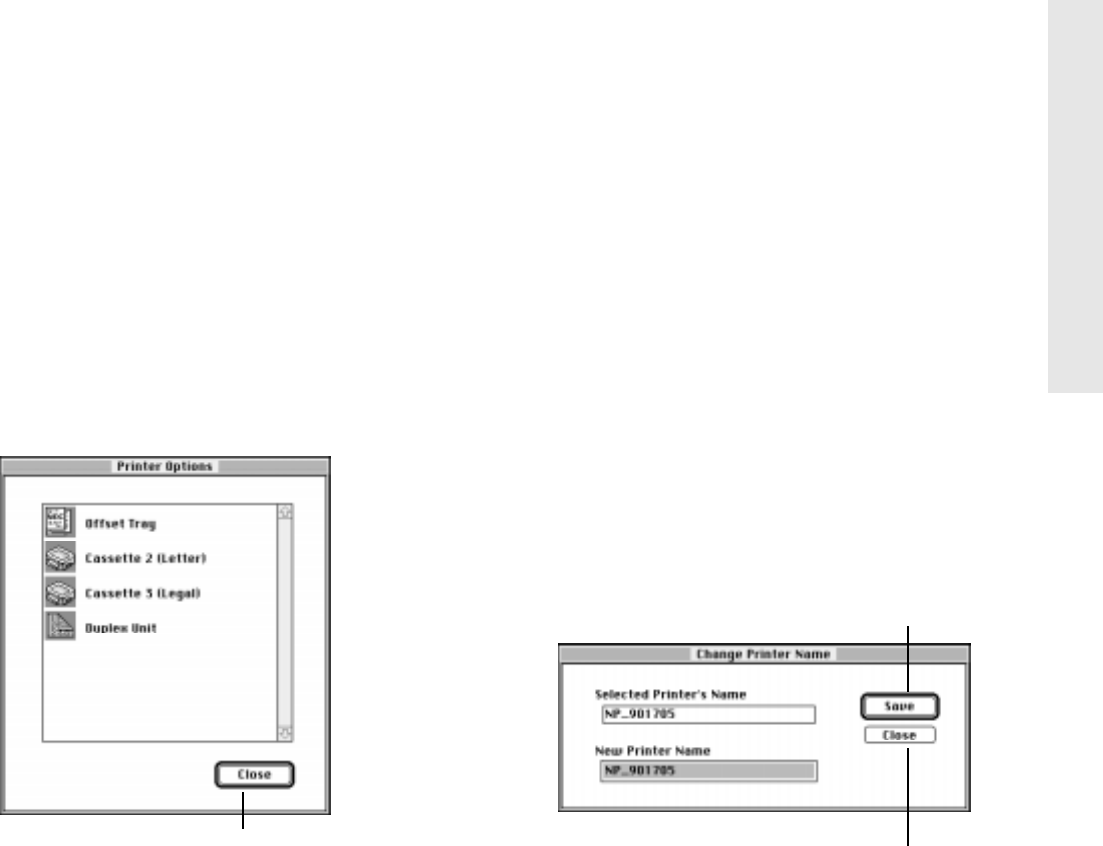
NEC 1765 Software for AppleTalk 5–61
5 NEC 1765 Administration Software
Option Window
The Printer Options window opens when you select the
Options button in the Printer Configuration window. It
displays information about which options are installed
in the Silentwriter 1765. Available options include a
hard drive, offset trays, up to two extra cassettes, an
envelope feeder, and a duplex unit. If a hard drive is
installed, the Printer Options window displays its
capacity in megabytes. The Printer Options window
displays the paper size for extra cassettes and the
envelope feeder.
note:
See the User’s Guide for information on
selecting printer options.
Printer Name Window
Open the Printer Name window by selecting the
Change Printer Name button in the Printer
Administration window.
Changing the Printer Name
Follow these steps to change the name of the selected
printer.
1. Enter the new name of the printer in the New
Printer Name box
2. Select the Save button.
You may use any combination of upper-case
alphanumeric characters, hyphens (-), and underscores
(_) in the printer name.
Closes window
Saves changes and closes window
Discards changes and closes window


















