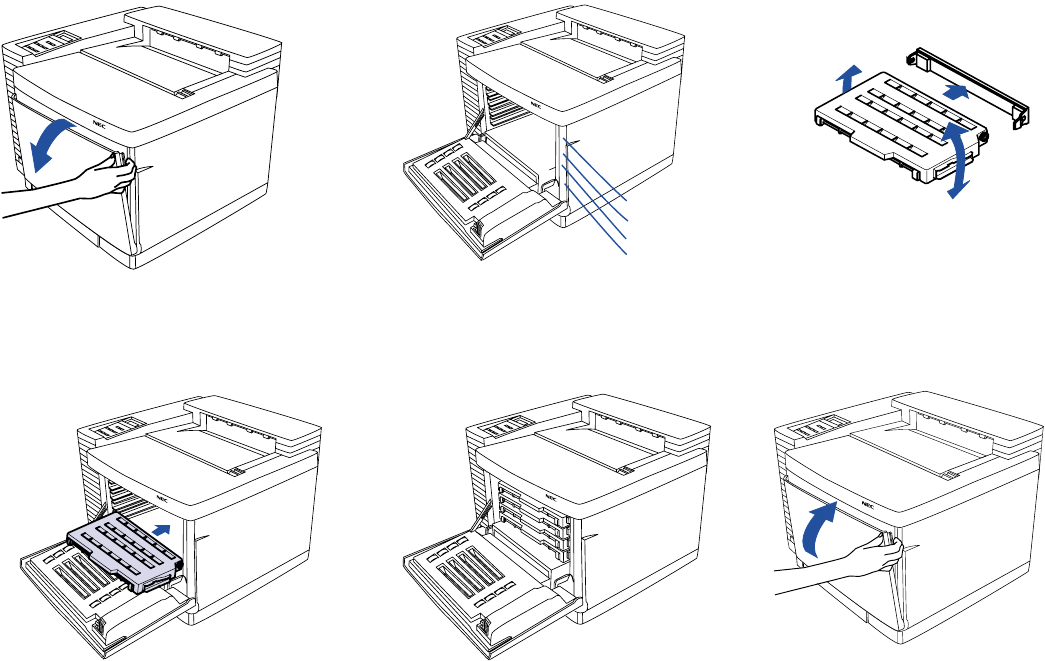
18 SuperScript 4600N — User’s Guide
INSTALLING THE TONER MODULES
1. Open the Front Cover of the printer(A).
2. Note the color labels inside indicating where to slide the
different color Toner Modules (B) (C=Cyan, M=Magenta,
Y=Yellow, and K=Black).
3. Begin with Cyan. Remove the Toner Module from its
plastic bag and rock it gently three or four times (C).
4. Remove the protective tape from the module.
5. Remove (and save) the orange protective cover.
6. Hold the module level and slide into place along the
racks in the printer (D).
7. Repeat steps 3 through 6 for the remaining color Toner
Modules (E).
8. Close the Front Cover, making sure it clicks into place (F).
A
B
C
K (Black)
Y (Yellow)
M (Magenta)
C (Cyan)
D
E
F


















