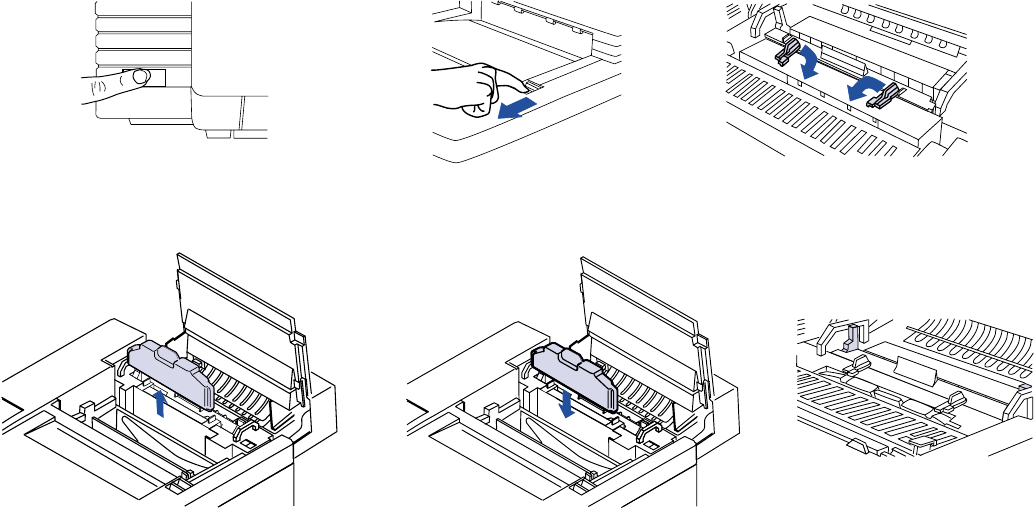
74 SuperScript 4600N — User’s Guide
REPLACING THE FUSER OIL BOTTLE
Order Number 20-212
1. Turn the printer off and allow it to cool (A).
WARNING! The Fuser Unit area may be very hot.
2. Open the Top Cover (B).
3. Open the Lock Tabs (C).
4. Remove the used Fuser Oil Bottle and discard it (D).
note: Hold a piece of paper under the used Fuser Oil
Bottle while removing it to avoid drips in the printer.
5. Insert the new Fuser Oil Bottle, cap side down. Make
sure the tab of the bottle is on the right (E). The label will
face the front of the printer.
6. Close the Lock Tabs and the Top Cover (F).
7. The Operator Panel will inform you when the Fuser Oil
is getting low again.
A
B
C
D
E
F


















