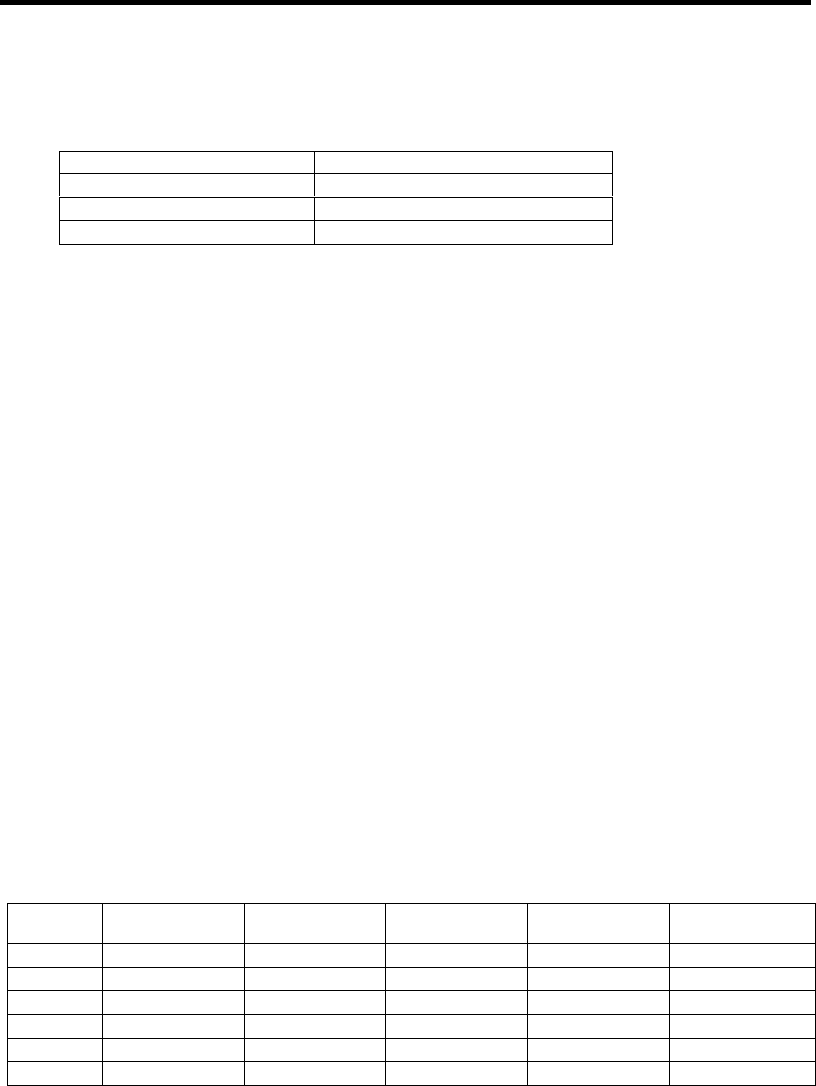
9-34 Upgrading Your Server
Installation Order and Notes
The following table shows the installation order.
Condition DIMM numbers
Minimum installation DIMM #A-1 and DIMM #B-1
When added one pair DIMM #A-2 and DIMM #B-2
When added two pairs DIMM #A-3 and DIMM #B-3
DIMM Installation Pattern for Using Online Spare Memory Feature
To enable online spare memory feature, DIMMs in memory controller must be the same capacities
and type. Depending on specification of memory controller, the spare memory is set in unit of rank
memory.
The logical memory capacity of single rank memory differs from that of dual rank memory when
online spare memory is specified.
Single rank memory configuration
(Physical memory capacity * Number of DIMMs) – Physical memory capacity
= Logical memory capacity
Dual rank memory configuration
(Physical memory capacity * Number of DIMMs) – (Physical memory capacity / 2)
= Logical memory capacity
The server supports the following DIMMs
N8102-250 Additional 1-GB memory: Single rank
N8102-251 Additional 2-GB memory: Dual rank
N8102-252 Additional 4-GB memory: Dual rank
The use the online spare memory feature, install DIMMs according to the table shown below. (To
enable the online spare memory, BIOS setting is required (see Chapter 4).)
Installation Pattern in Memory Controller 0
Group #1
DIMM #A1, #B1
Group #2
DIMM #A1, #B1
Group #3
DIMM #A1, #B1
Total capacity of
physical memory
Total capacity of
logical memory
Pattern 1 Standard 1GB Additional 1GB 2GB 1GB
Pattern 2 Standard 1GB Additional 1GB Additional 1GB 3GB 2GB
Pattern 3 Additional 2GB Additional 2GB 4GB 3GB
Pattern 4 Additional 2GB Additional 2GB Additional 2GB 6GB 5GB
Pattern 5 Additional 4GB Additional 4GB 8GB 6GB
Pattern 6 Additional 4GB Additional 4GB Additional 4GB 12GB 10GB


















