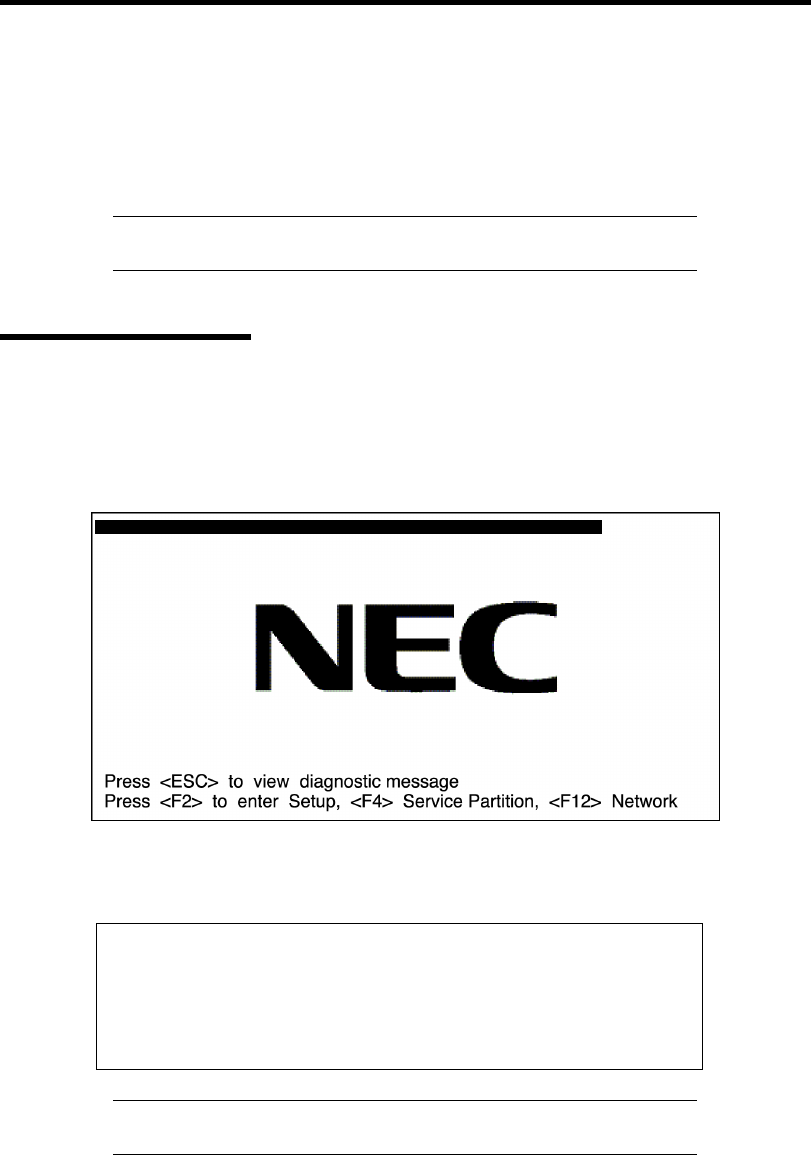
Configuring Your Server 4-31
SETUP UTILITY
This section describes the RAID configuration tool, LSI Logic Software RAID Setup Utility. This
utility resides on the LSI Logic Software RAID, therefore, its operation is independent from the
operating system.
NOTE: The LSI Logic Software RAID Setup Utility cannot be
operated through the remote console feature of NEC DianaScope.
Running Setup Utility
Running LSI Logic Software RAID Setup Utility
1.
When the following screen appears after you have powered on the server, press Esc.
The POST screen appears.
2. Check the description as shown below on the POST screen, then press Ctrl + M or Enter.
LSI Logic Software RAID Setup Utility starts.
LSI Logic SoftwareRAID BIOS Version xxxxxx
LSI Logic MPT RAID Found at PCI Bus No:xx Dev No:xx
Scanning for port 00 Responding xxxxxxxx xxxxMB
Standard FW xxx DRAM=128MB(SDRAM)
xx Logical drive(s) Configured
Press <Ctrl><M> to Run LSI Logic Software RAID Setup Utility
NOTE: Press Ctrl + M to start the LSI Logic Software RAID Setup
Utility.


















