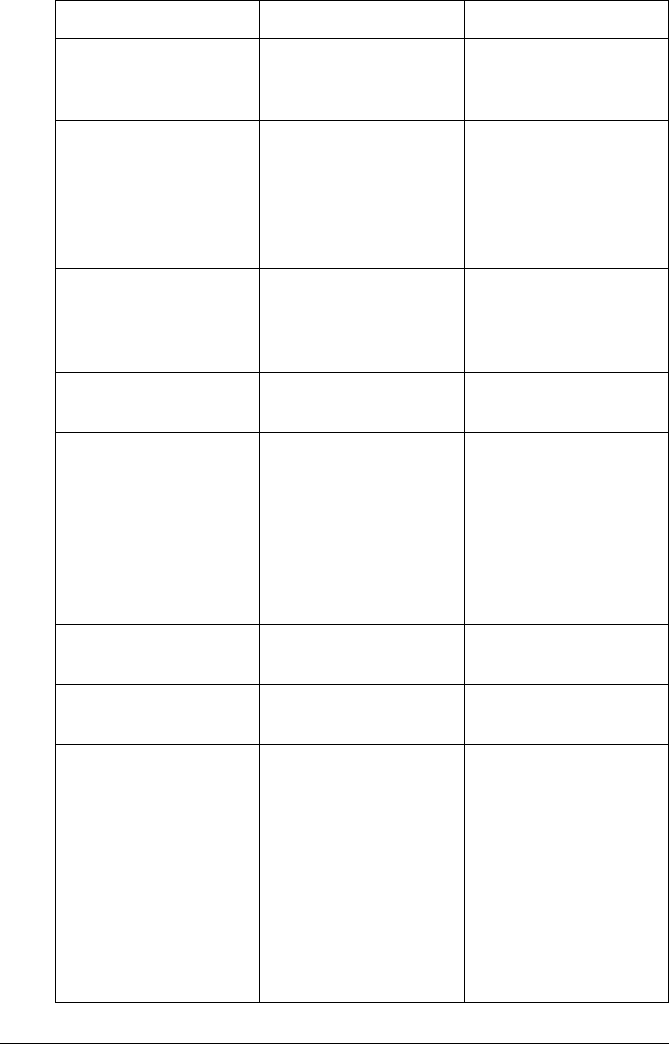
Status, Error, and Service Messages
99
BELT CARTRIDGE
MISINSTALLED
The OPC belt cartridge
is either missing or
incorrectly installed.
Make sure that an OPC
belt cartridge is cor-
rectly installed.
CANCEL ALL JOBS The Cancel key has
been pressed, and one
or more of the print jobs
in the print queue are
being canceled.
Press Select for all jobs
with a printing, interpret-
ing, spooled, or terminat-
ing status to be
completely removed
from the system.
CANCEL JOB The Cancel key has
been pressed, and the
print job in the print
queue is being canceled.
Press Select and the job
in the print queue will be
canceled.
CHECK CLEANING
ROLLER
The cleaning roller
needs to be replaced.
Install a new cleaning
roller.
CHECK WASTE TONER Either the waste toner is
full and needs to be
replaced, or it is incor-
rectly installed.
Make sure that the
waste toner is not full
and is correctly installed.
Make sure it sits loosely
in its compartment and
that the top of the bottle
is not wedged under the
top of the compartment.
CLEANING ROLLER
MISINSTALLED
The fuser cleaning roller
isn’t installed correctly.
Remove and reinstall the
cleaning roller.
CREATED FILE The accounting file has
been created.
No action needed.
CREATING
XXXXXXXXXXXX
FILE,
WAIT...
The specified account-
ing file is created when
accounting is enabled
and the files are not in
existence or these files
are created following a
Reset Accounting
(
XXXXXXXXXXXX
repre-
sents the Job Account-
ing or Paper Accounting
file).
Wait. No other action
needed.
This message... means... do this...


















