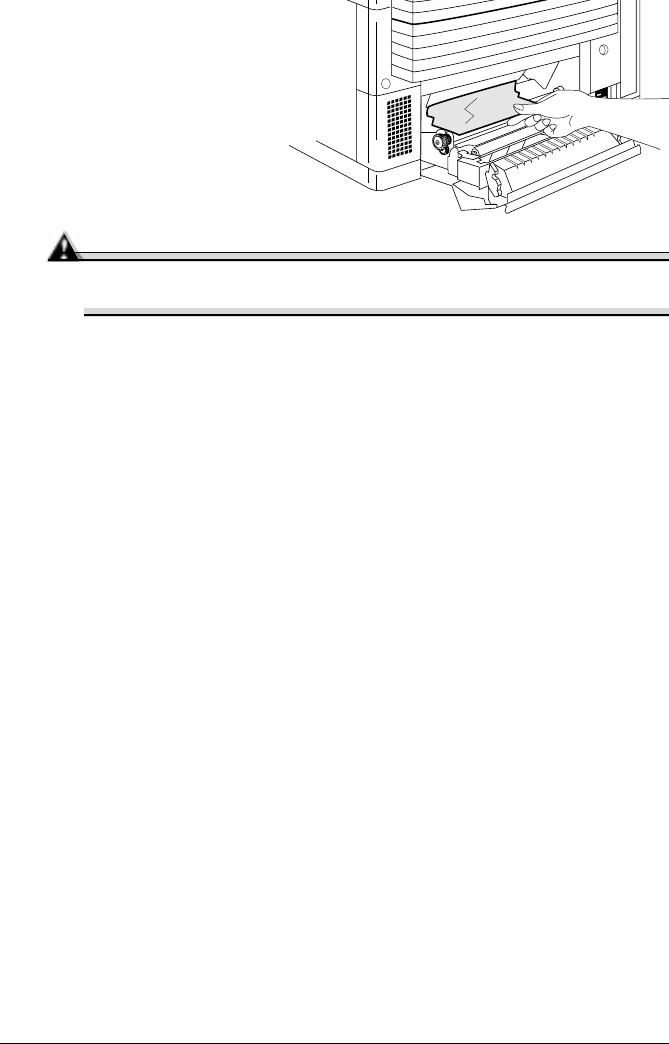
Clearing Media Jams
81
11
Open the printer’s rear
cover (accessible with
the duplex unit’s lower
cover and paper guide
open) and remove the
jammed media by pull-
ing it from the bottom of
the fuser, not from the
top of the fuser.
Attention
Be careful not to touch the transfer drum while removing jammed
media.
Removing the media from the bottom prevents any unfused toner from
dirtying the fuser rollers.
12
Close the fuser roller pressure release levers (one at each end of the
fuser).
13
Close the printer’s top and rear covers.
14
Close the duplex unit’s paper guide, lower cover, and top cover.
Clearing Other Jams
Remove jammed media from the output tray by gently pulling it toward you.


















