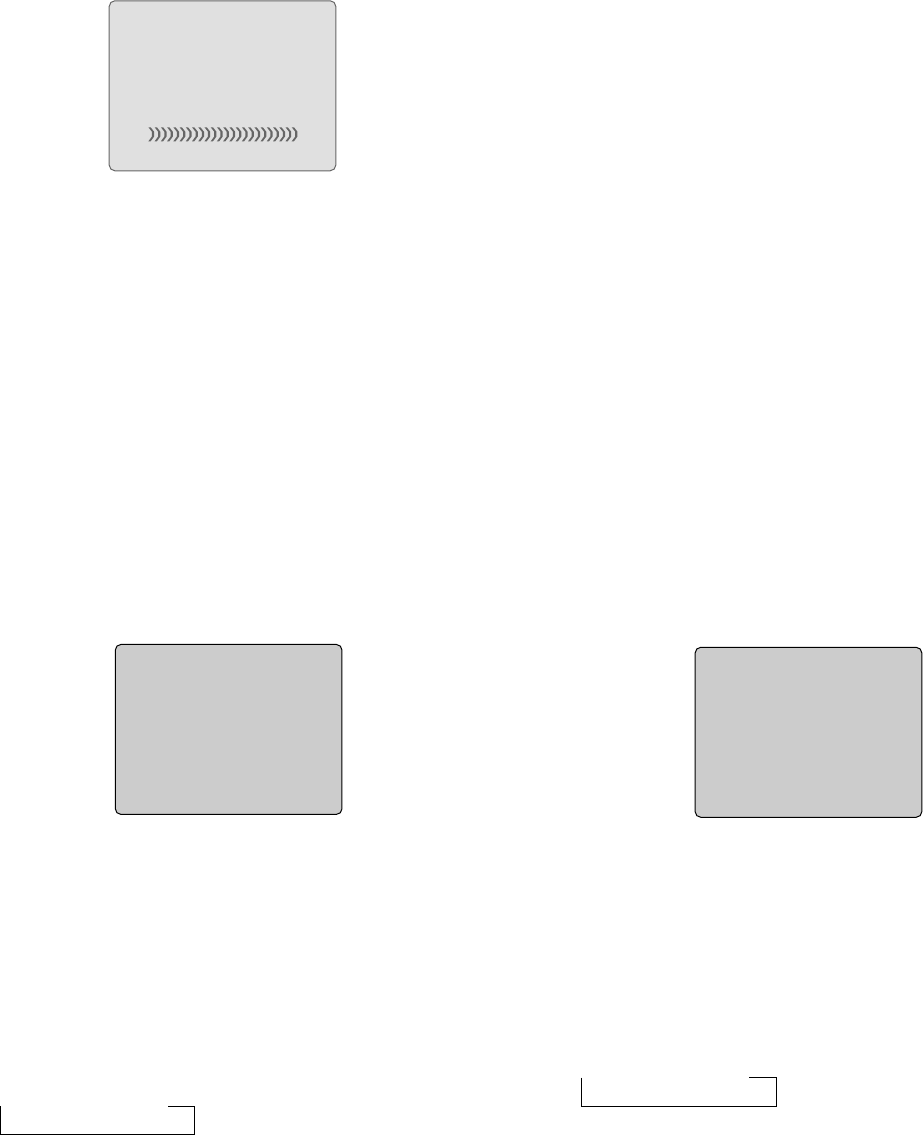
SOUND
– +
During the SOUND Adjustment
Display characters during the sound adjustment
Display color
SOUND........................................................Green
Bar Normal ..............................................Magenta
Max ...................................................Red
Min....................................................Blue
N
During the MOVIE Mode Selection
MOVIE 1
During the SPLIT Screen Selection
Display characters during the split mode selection
During split selection ..................................SPLIT ON
When split is not selected ...........................SPLIT OFF
Display color
SPLIT ON ....................................................Cyan
SPLIT OFF ...................................................Cyan
Screen Display During Mode 2 Adjustment
Each press of the “MODE 2” button changes the mode in a toggle
operation, and selection is made with the “UP” and “SPLIT” button.
→ SPLIT → MOVIE
Display characters during the movie mode selection
During movie mode 1..................................MOVIE 1
During movie mode 2..................................MOVIE 2
During movie mode 3..................................MOVIE 3
Display color ..............................................All Cyan
Screen Display During Mode 2 Adjustment
Each press of the “MODE 2” button changes the mode in a toggle
operation, and selection is made with the “UP” and “DOWN” button.
→ SPLIT → MOVIE
O
SPLIT ON


















