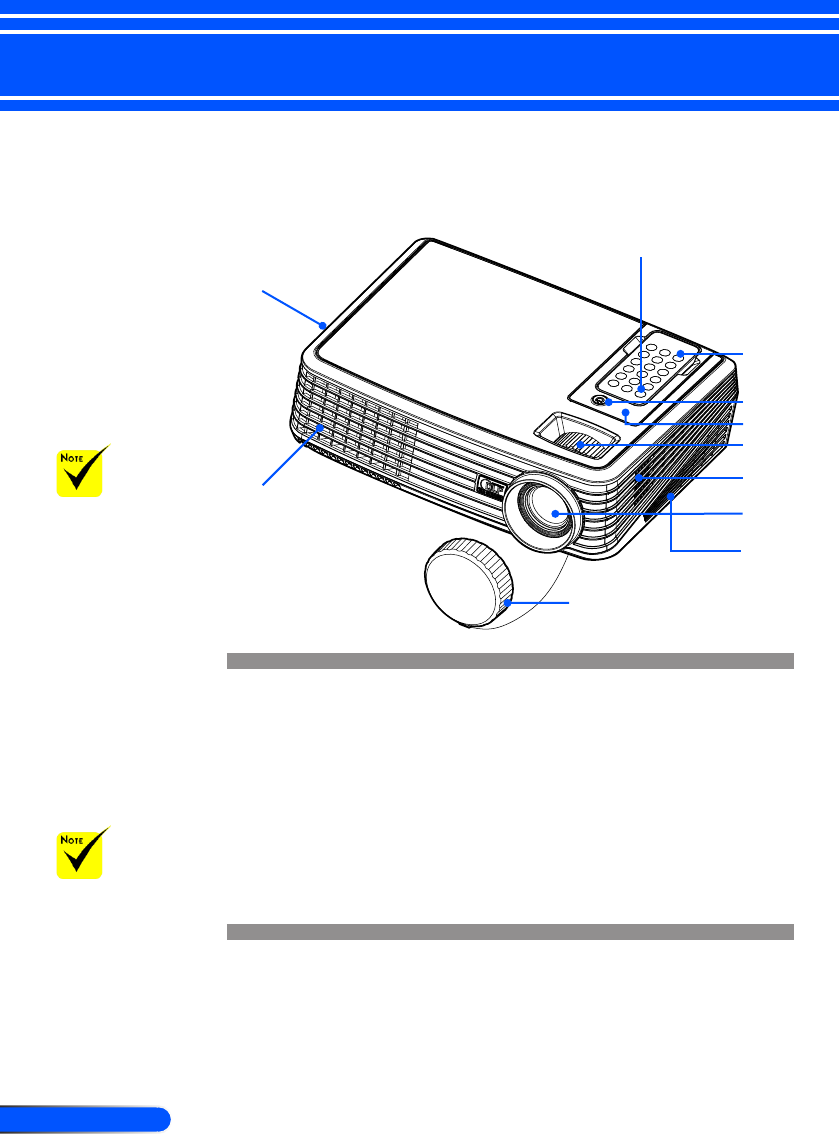
6
English ...
Introduction
1. Power
2. Remote Control
3. Power (LED indicator)
4. Zoom and Focus Rings
5. Speaker
6. Lens
7. Lens Cap
8. Ventilation (inlet)
9. Ventilation (outlet)
10. Remote Sensor
Projector
Product Overview
1
2
3
4
5
6
7
8
8
9
To release the
remote control from the
projector gently press
down on the top of the
remote control above
the “Picture” button.
This will cause the
bottom of the remote
control to pop-up for
removal from the cabi-
net. Be careful not to
push any of the buttons
on the remote control
while removing it from
the cabinet.
10
Point the remote
control toward the
remote sensor.
(You can also point the
remote control toward
the ceiling when in the
front desk to bounce
the signal off the ceil-
ing.)


















