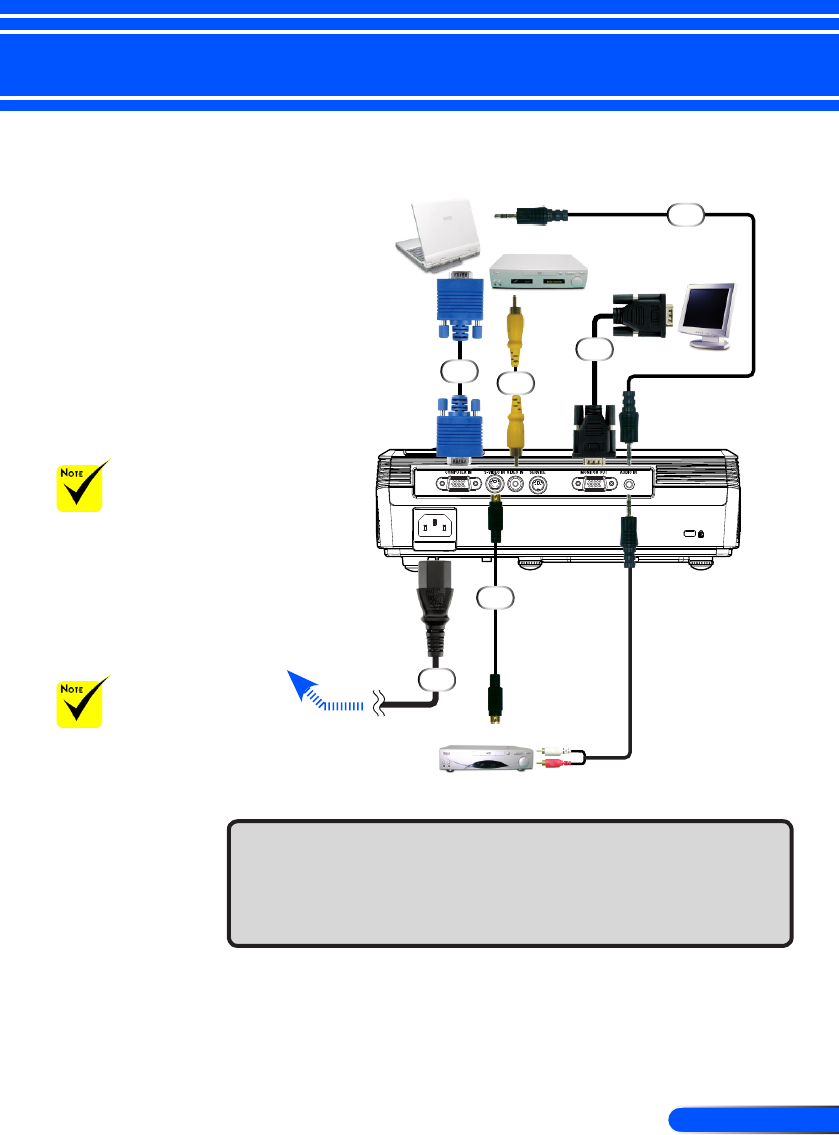
11
... English
Installation
Connecting the Projector
Due to the differ-
ence in applications
for each country, some
regions may have differ-
ent accessories.
To ensure the projector works well with your computer,
please make sure the timing of the display mode is
compatible with your projector.
1............................................................................................Power cable (supplied)
2.............................................................................................. VGA cable (supplied)
3............................................................................................................ S-Video cable
4............................................................................................ Composite video cable
5...........................................................................................................VGA out cable
6...........................................................................................Audio cable jack to jack
6
1
2
3
4
5
Video Output
S-Video Output
To the wall outlet
VGA, DVI
Make sure that the
power plug is fully
inserted into both the
projector AC inlet and
the wall outlet.


















