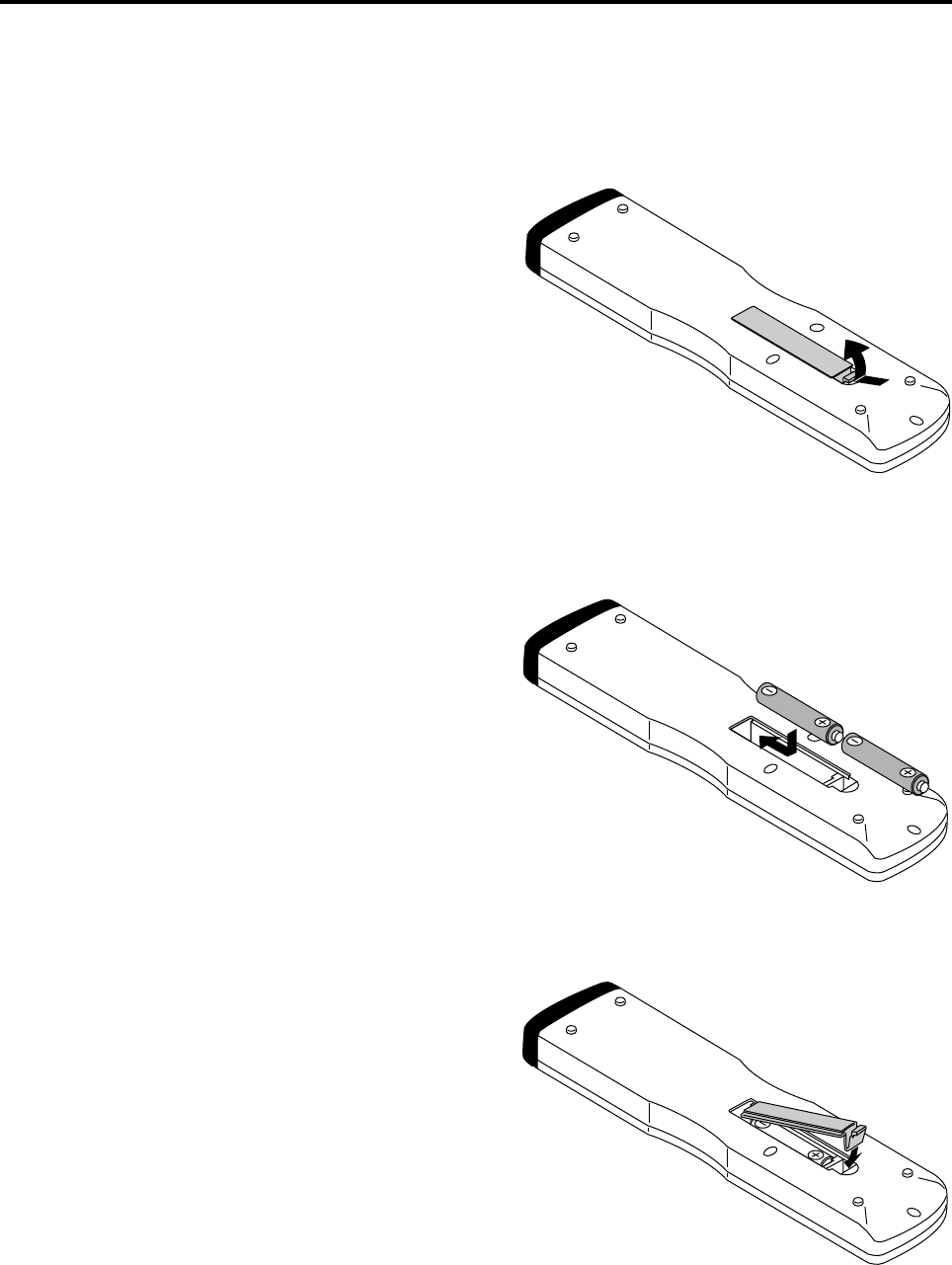
15
1. Press and open the cover.
2. Align the batteries according to the (+) and (-)
indications inside the case.
3. Replace the cover.
Battery Installation and Replacement
The remote control is powered by two 1.5V AAA batteries.
11 SHARPNESS:
Adjusts the fine screen quality of the video screen.
12 VISUAL NORMAL button:
Returns the screen adjustments to the default factory
visual settings.
13 RASTER NORMAL button:
Returns the screen adjustments to the default factory
raster settings.
14 ID SELECT:
Selects the ID number of each monitor in a video wall
so that each monitor can be adjusted with the remote
control one at a time.
15 CLEAR:
Deletes the ID number that was set with ID SELECT.
16 Remote control transmitter:
Transmits the remote control signal. (Used with the
wireless remote control.)
17 Remote jack:
Connects the supplied remote control cable when used
as a wired remote control.


















