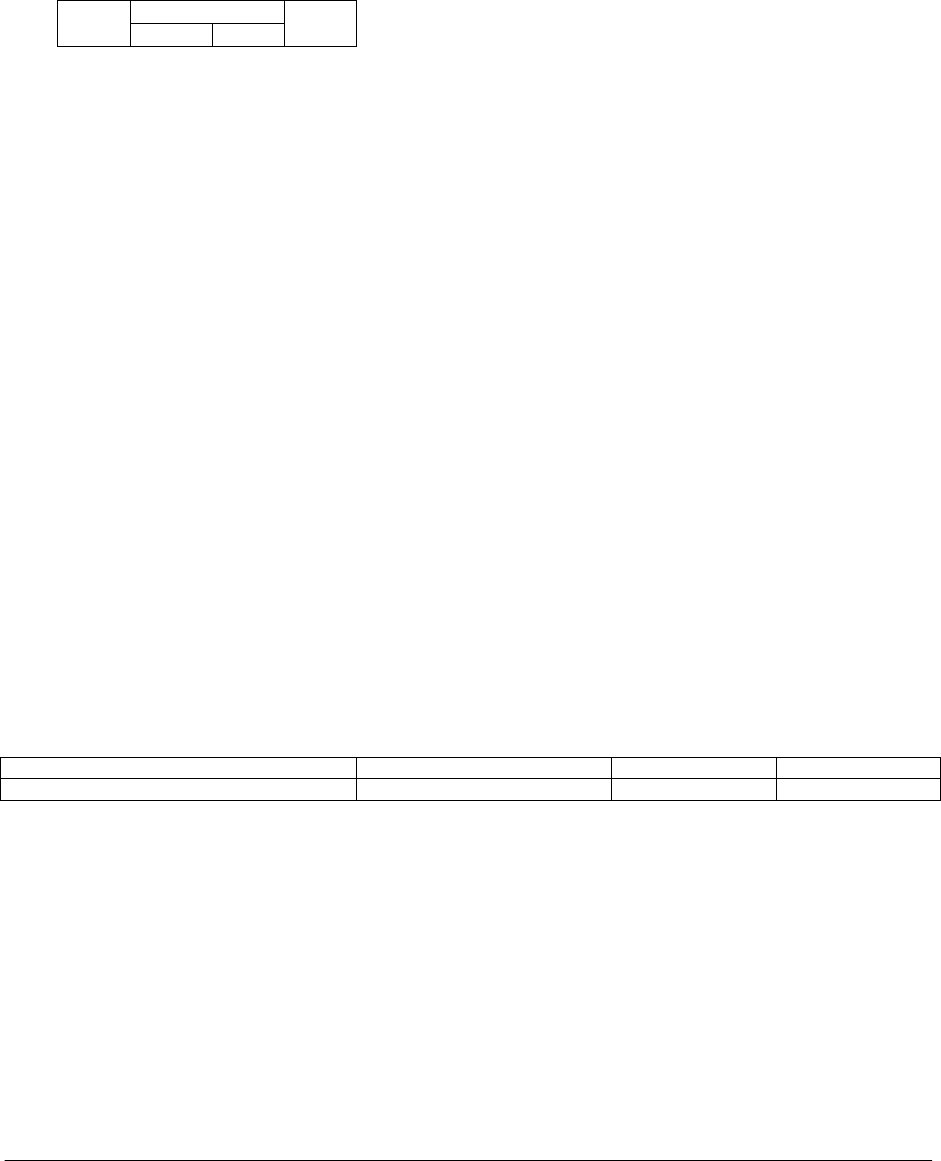
(11/50)
Bit 5-2 Reserved (Don't care)
Bit 1 1:Positive Horizontal sync polarity.
0:Negative Horizontal sync polarity.
Bit 0 1:Positive Vertical sync polarity.
0:Negative Vertical sync polarity.
H Freq: Horizontal Frequency in unit 0.01kHz
V Freq: Vertical Frequency in unit 0.01Hz
Ex.) When H Freq is '1''2''A''9' (31h, 32h, 41h, 39h), it means 47.77kHz.
5.5.3 NULL Message
The NULL message returned from the monitor is used in the following cases;
A timeout error has occurred. (The default timeout is 10sec.)
The monitor receives an unsupported message type.
The monitor detects a packet BCC (Block Check Code) error.
To tell the controller that the monitor does not have any answer to give to the host (not
ready or not expected)
Following operations need a certain time for to execute, so the monitor will return
this message when another message is received during execution.
Power ON, Power OFF, Auto Setup, Input, PIP Input, Auto Setup and Factory reset.
Complete "NULL Message" command packet as follows;
01h-30h-30h-41h-42h-30h-34h-02h-42h-45h-03h-CHK-0Dh
SOH-'0'-'0'-'A'-'B'-'0'-'4'-STX-'B'-'E'-ETX-CHK- CR
6. Typical procedure example
The following is a sample of procedures to control the monitor, these are examples of "Get parameter",
"Set parameter" and "Save current settings".
6.1. How to change the “Brightness” setting.
Step 1. The controller requests the Monitor to reply with the current brightness setting and capability
to support this operation. (Get parameter)
Header Message Check code Delimiter
SOH-'0'-Monitor ID-'0'-'C'-'0'-'6'
STX-'0'-'0'-'1'-'0'-ETX
BCC CR
Header
SOH (01h): Start Of Header
'0' (30h): Reserved
Monitor ID: Specify the Monitor ID from which you want to get a value.
Ex.) If Monitor ID is '1', specify 'A'.
'0' (30h): Message sender is the controller.
'C' (43h): Message type is "Get parameter command".
'0'-'6' (30h, 36h): Message length is 6 bytes.
Message
STX (02h): Start of Message
'0'-'0' (30h, 30h): Operation code page number is 0.
'1'-'0' (31h, 30h): Operation code is 10h (in the OP code page 0).
ETX (03h): End of Message
Command code
STX
'B' 'E'
ETX


















