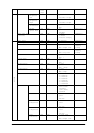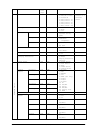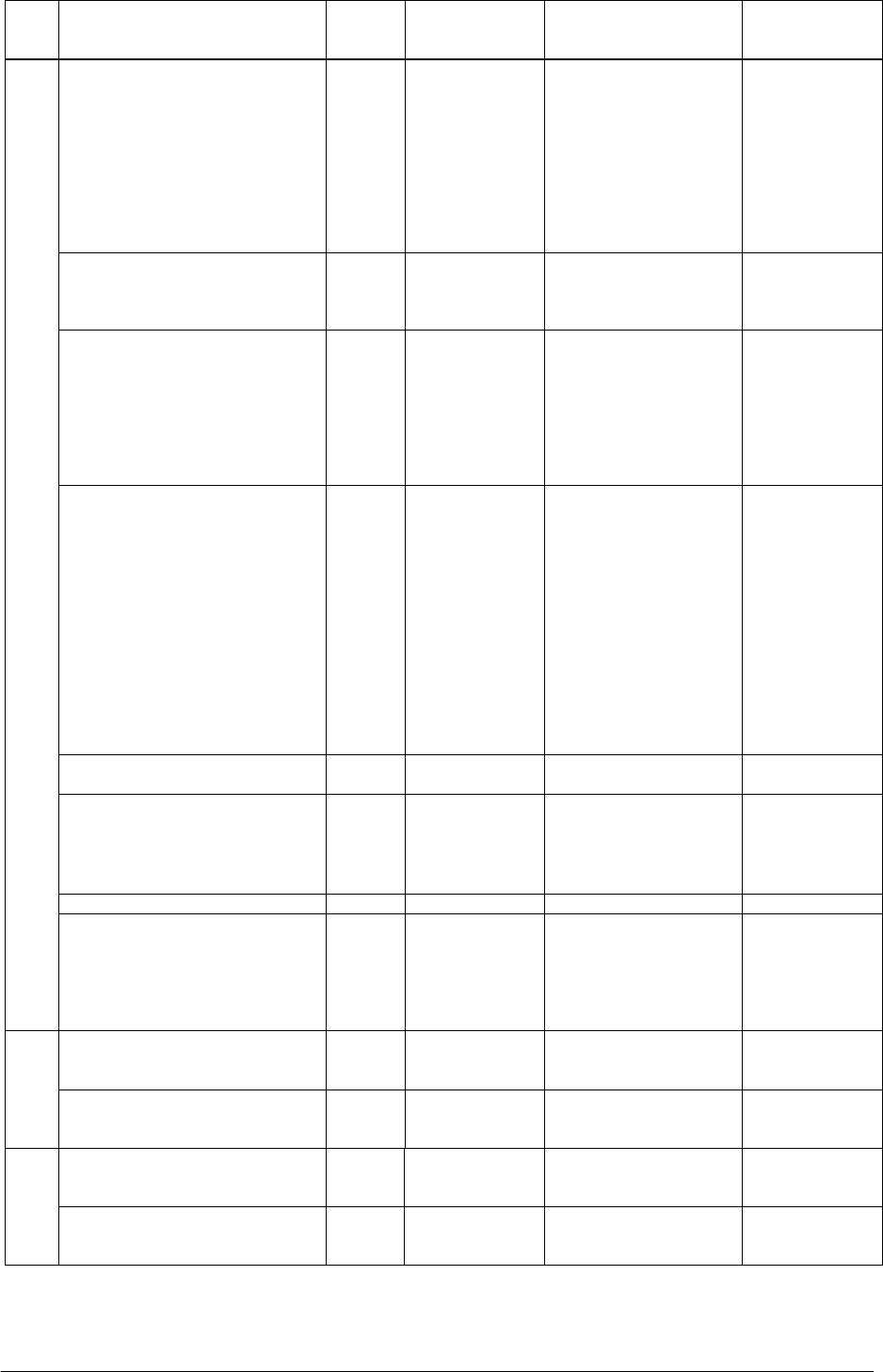
(49/50)
Item OP
code
page
OP code Parameter Remarks
Picture Mode 02h 1Ah 1: sRGB
3: Hi-Bright
4: Standard
5: Cinema
6: ISF-Day
7: ISF-Night
11: Ambient-1
12: Ambient-2
sRGB:
PC mode only
Cinema:
A/V mode only
ISF-Day:
ISF-Night:
Each needs an
adjustment by
ISF.
Aspect 02h 70h 1: Normal
2: Full
3: Wide
4: Zoom
Wide:
A/V mode only
PIP ON/OFF
Still ON/OFF
02h 72h 1: Off
2: PIP
3: POP
4: Still
5:Side by side
(aspect)
6: Side by side
(Full)
PIP Input 02h 73h 0: No mean
1: VGA
2: RGB/HV
3: DVI
4: HDMI (Set only)
5: Video1
6: Video2
7: S-Video
10: TV
12: DVD/HD1
13: Option
14: DVD/HD2
15: Display Port
17: HDMI
This
operation has
limitation of
selection.
Please refer
to the
monitor
instruction
manual.
Still Capture 02h 76h 0: Off
1: Capture
Momentary
Signal Information 02h EAh 0: No Action
1: Off
(No indication)
2: On
(Indication
Auto Setup 00h 1Eh 1: Execute Momentary
TV-Channel UP/DOWN 00h 8Bh 0: No Action
1: Up
2: Down
This
operation
requires
supported
opt
ion TV
tuner.
Select Temperature sensor 02h
78h 1: Sensor #1
2: Sensor #2
3: Sensor #3
Temperature
sensor
Readout a temperature 02h 79h Returned value
is
2's complement.
Refer to section 6.2
Read only
Readout carbon footprint
(g)
10h 10h 0:
|
999:
Read only
Carbon
footprint
Readout carbon footprint
(kg)
10h 11h 0:
|
65535:
Read only