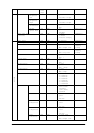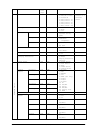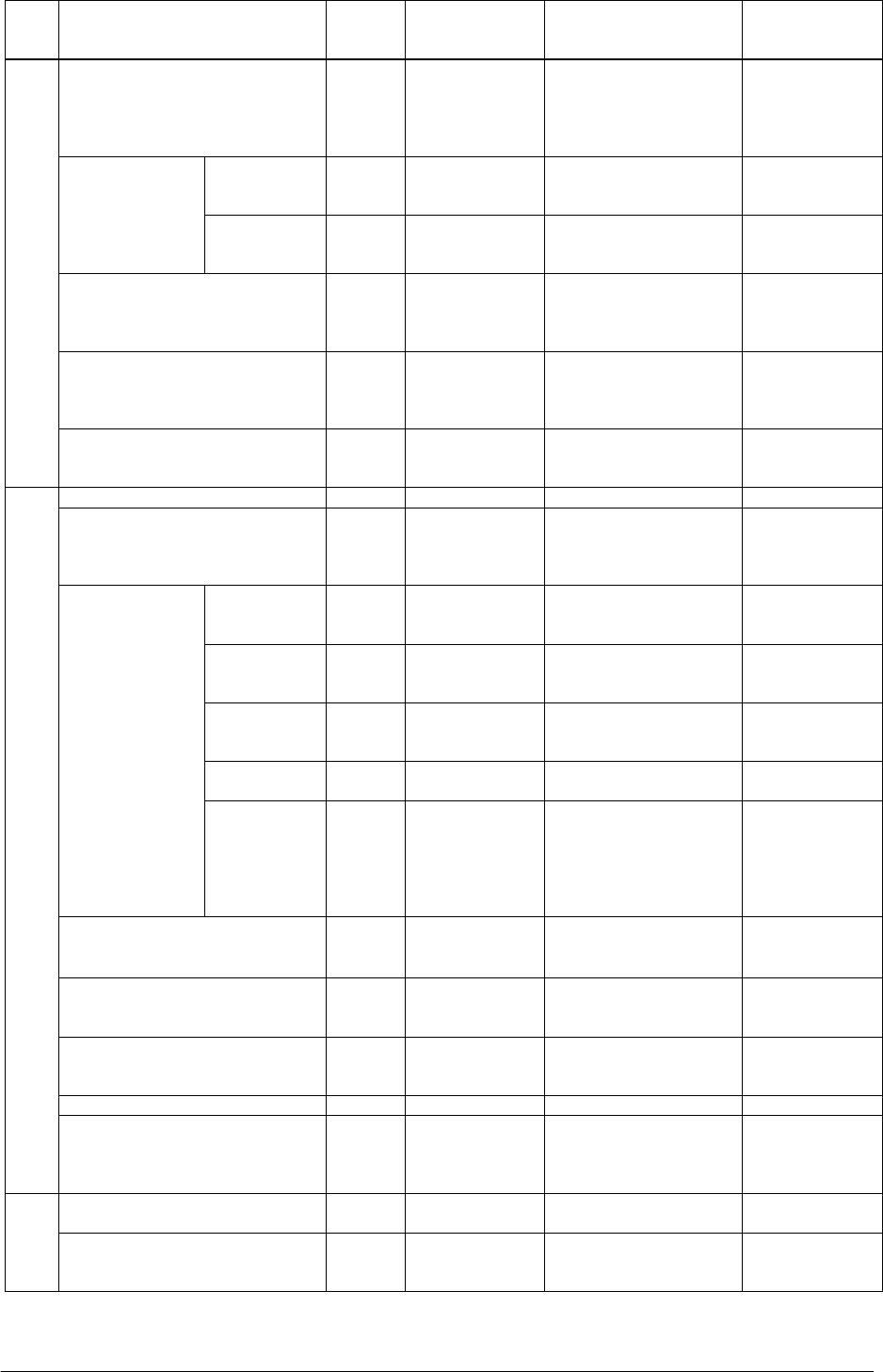
(46/50)
Item OP
code
page
OP code Parameter Remarks
OSD Turn Off 00h FCh 0-1: Do not set.
2: 10s
3: 15s
|
48: 240s
5sec/step
H
Position
02h 38h 0: Left
|
MAX.: Right
OSD
Position
V
Position
02h 39h 0: Down
|
MAX.: Up
Information OSD 02h 3Dh 0:Disable
information OSD
3-10:
OSD timer [seconds]
OSD Transparency 02h B8h 0: None
1: Off(Opaque)
2: TYPE1
3: TYPE2
Menu tree reset
(OSD)
02h CBh 0: None
7: Reset
OSD category
Momentary
Monitor ID 02h 3Eh 1-100:ID
IR Control 02h 3Fh 1: Normal
2: Primary
3: Secondary
4: Lock (Off)
H monitor 02h D0h 1
|
10
Number
of H-division
V monitor 02h D1h 1
|
10
Number
of V-division
Position 02h D2h 1: Upper left
|
MAX.: Lower right
Tile comp 02h D5h 1: Disable (Off)
2: Enable (On)
Tile
Matrix
Mode 02h D3h 1: Disable (Off)
and display frame
2: Enable (On)
3: Disable (Off)
and erase frame
(Set only)
Power On Delay 02h D8h 0: Off (0sec)
50:50sec
Power Indicator 02h BEh 0: None
1: On
2: Off
External control 10h 3Eh 0: No mean
1: RS-232C
2: LAN
Setting copy N/A
MULTI DISPLAY
Menu tree reset
(Multi Display)
02h CBh 0: None
8: Reset
Multi Display
category
Momentary
Power Save 00h E1h 0: Off
1: On
DISPLAY
PROTECTIO
N
Standby Mode 02h 9Ah 0: None
1: Standby
2: ECO Standby