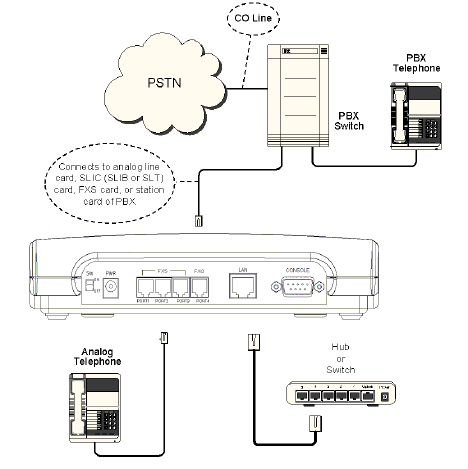
Max 410/420/430 User’s Guide – Chapter 2
14
Connecting the Max 430’s FXS/FXO Ports to
a Telephone/PBX
Figure 4 – Max 430 Connections to a PBX
When you have finished connecting the Max’s FXS and
FXO ports as illustrated in one of the images above, plug
the unit into a power outlet and turn it on.
Your Max 410/420/430 hardware setup is now complete.
The next step is to configure the unit to communicate with
your LAN so that you can browse the Max Web Manager.


















