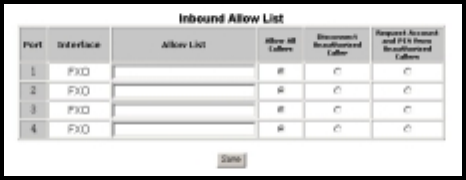
Max 410/420/430 User’s Guide – Chapter 5
57
is 100. If one caller ID length is 10 digits, then the total
number of allowable callers will be 9, since the comma ( , )
that separates the different numbers occupies one digit.
The inbound allow list table contains the following
columns:
Port – identifies the port number that you are
configuring on the Max.
Interface – displays whether the port is an
FXO or an FXS port.
Allow List – click in this field to enter the
telephone numbers that you would like to
allow.
Allow All Callers radio button – this setting,
which is the default, permits all calls,
regardless of whether or not they are included
in the Allow List field for that port; it disables
the allow list feature without forcing you to
delete all the numbers in the Allow List field.
Disconnect Unauthorized Caller radio button
– if this radio button is selected, all callers who
are not in the allow list for that port will be
disconnected.
Request Account and PIN From
Unauthorized Callers radio button – if this
radio button is selected, all callers who are not
in the allow list for that port will be prompted for
their account number and PIN; callers who
enter them correctly will be permitted.
Figure 24 – Inbound Allow List
To add a number to the inbound allow list:


















