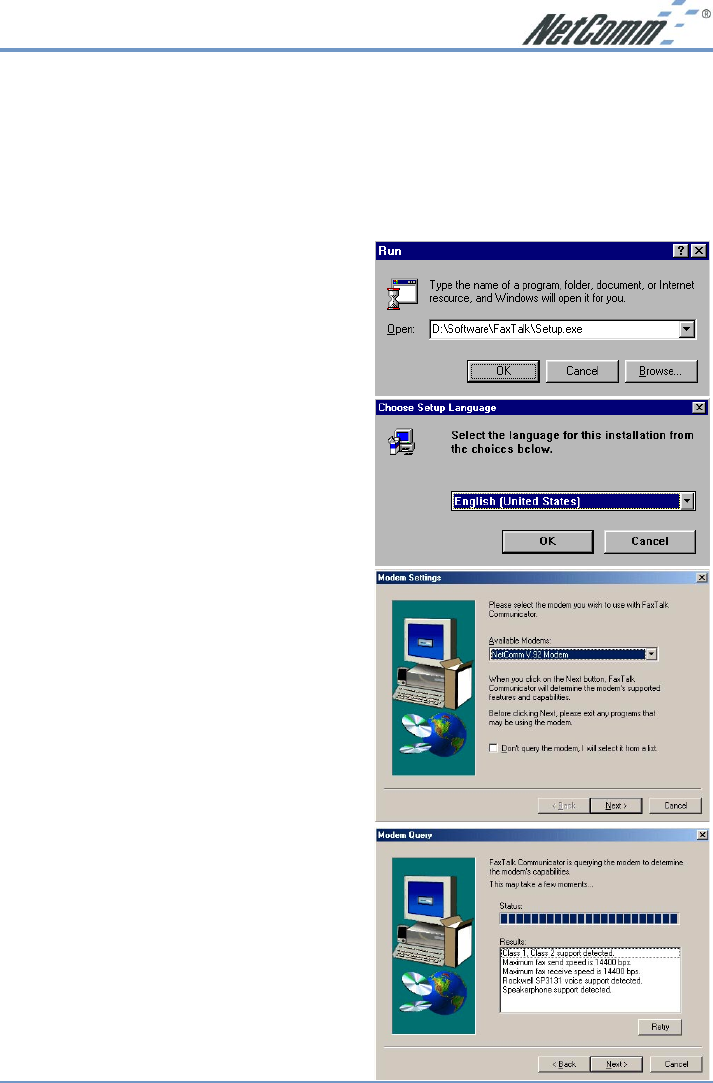
Rev.1 - YML658 www.netcomm.com.au
AM5698 Roadster V.92 User Guide Page 15
Installing your Software
Facsimile and Voice Mail Utility
2. Select a language and click “OK” to
continue.
3. Follow the instructions on screen to
install the FaxTalk Communicator
software.
4. You will be prompted to select your
Modem. Select the "Don't query the
modem, I will select it from a list." Box
and click on "Next".
5. Select the "NetComm V.92 Desktop
Modem" from the list and click on
"Next".
6. Continue with the installation and
restart your computer when prompted.
1. Insert the NetComm CD into your CD-
ROM drive. Go to the Start Menu and
click on Run.
2. Browse the CD for the location or
type in
"D:\Software\Faxtalk\setup.exe"
where D: is the letter of your CD-ROM
drive.


















