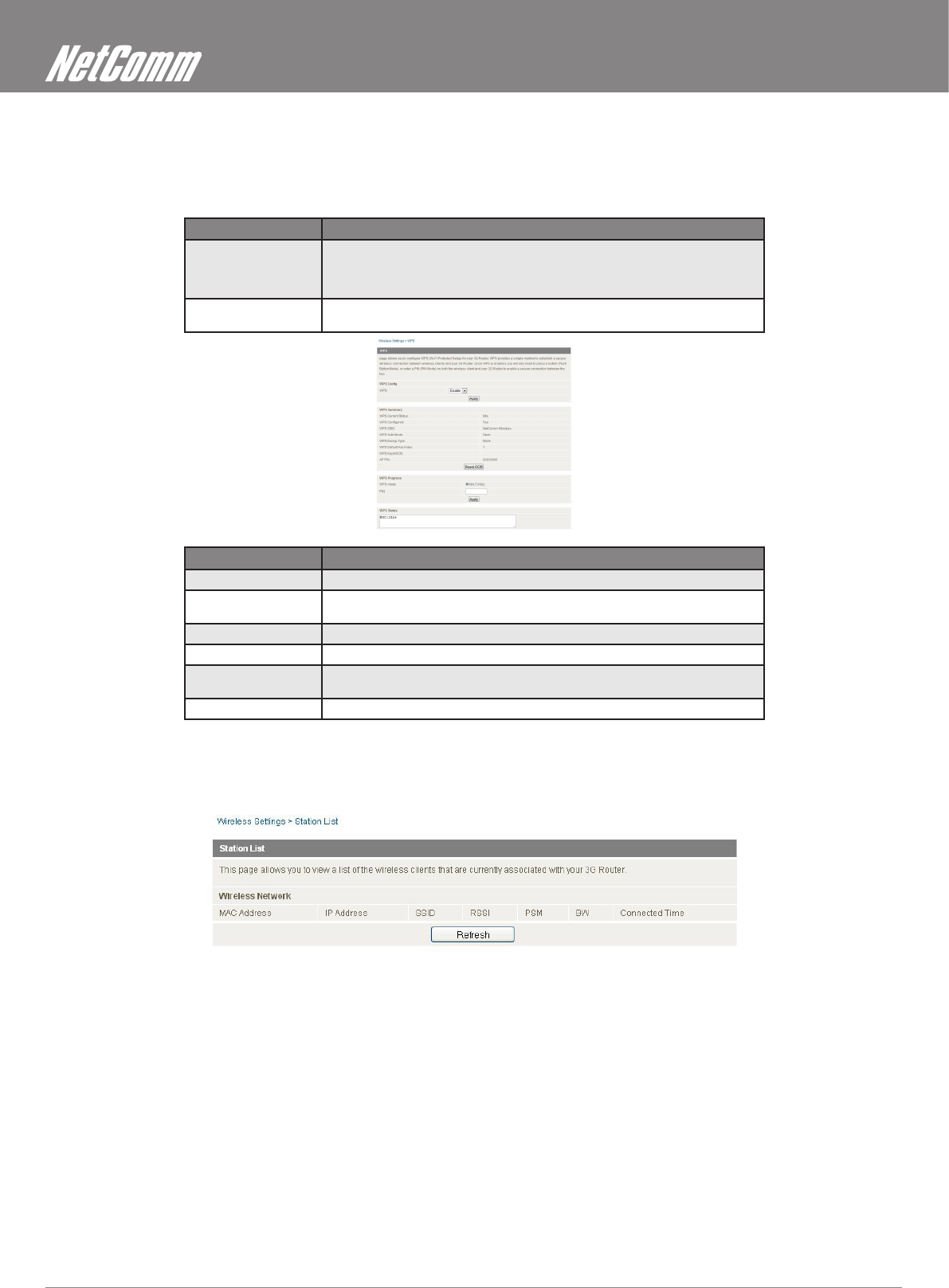
NetComm Liberty Series 3G Wireless N150 Wireless Router YML17WNYML17WN17WN
30 www.netcomm.com.au
WPS
WPS is the simplest way to establish a connection between wireless clients and your 3G Router. This method removes the need to
manually select the encryption mode and ll in the passphrase. You only need to press a button on both wireless client and wireless router,
and the WPS will do the rest for you. The wireless router supports two types of WPS:
Name Description
WPS via Push Button You have to push a specic button on the wireless client or in your wireless client utility
to start the WPS mode, and switch the wireless router to WPS mode. You can simply
push the WPS button of the wireless router, or click the ‘Start Process’ button in the web
conguration interface
WPS via PIN code You have to know the PIN code of the wireless client and switch it to WPS mode, then
input the wireless client PIN to the wireless router web interface.
Name Description
WPS: Use the dropbox to either enable or disable the WPS function.
WPS Current Status: If the wireless security (encryption) function of this wireless router is properly set, you will
see a ‘Success’ message here. Otherwise, you will see ‘Idle’.
WPS SSID: This is the network broadcast name (SSID) of the router.
WPS Auth Mode: It shows the active authentication mode for the wireless connection.
WPS PIN: This is the WPS PIN code of the wireless router. You may need this information when
connecting to other WPS-enabled wireless devices.
WPS Mode: Select either PIN or PBC.
Station List
The Station List shows the wireless clients currently associated with your 3G Router.


















