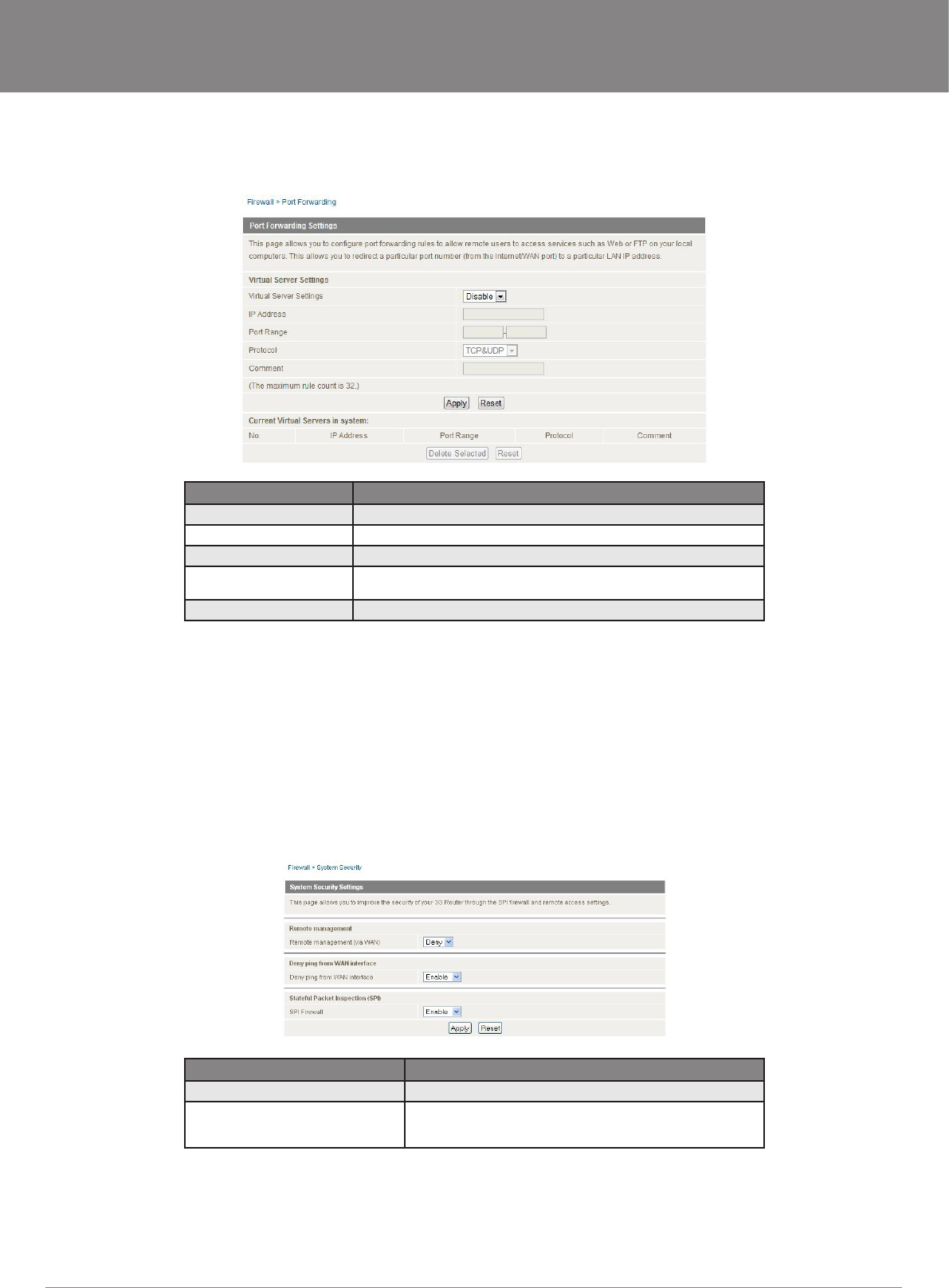
YML17WN NetComm Liberty Series 3G Wireless N150 Router17WN NetComm Liberty Series 3G Wireless N150 Router NetComm Liberty Series 3G Wireless N150 Router3G Wireless N150 Router
www.netcomm.com.au 33
NetComm Liberty Series - Wireless N150 Router
Port Forwarding
This page allows you to congure port forwarding rules to allow remote users to access services such as Web or FTP on your local
computers. This allows you to redirect a particular port number (from the Internet/WAN port) to a particular LAN IP address.
Name Description
Virtual Server Settings: Enable/Disable port forwarding
IP Address: The LAN IP address that the public port number packet will be sent to
Port Range: The public port numbers to be sent to the specic LAN IP address
Protocol: Select the port number protocol type (TCP, UDP or both). If you are unsure, then
leave it as the default “TCP&UDP” setting
Comment: Add a comment to identify the rule (optional)
Click Apply to save the settings.
DMZ
If you have a client PC that cannot run an Internet application (e.g. Games) properly from behind the NAT rewall, then you can open up the
rewall restrictions to allow unrestricted two-way Internet access by dening a DMZ Host.
The DMZ function allows you to re-direct all packets going to your WAN port IP address, to a particular IP address in your LAN. The
difference between the virtual server and the DMZ function is that the virtual server re-directs a particular service/Internet application (e.g.
FTP, websites) to a particular LAN client/server, whereas DMZ re-directs all packets (regardless of services) going to your WAN IP address
to a particular LAN client/server.
Name Description
DMZ Settings: Enable/disable DMZ.
DMZ IP Address: Fill-in the IP address of a particular host in your LAN Network that
will receive all the packets originally going to the WAN port/Public IP
address of your 3G Router.


















