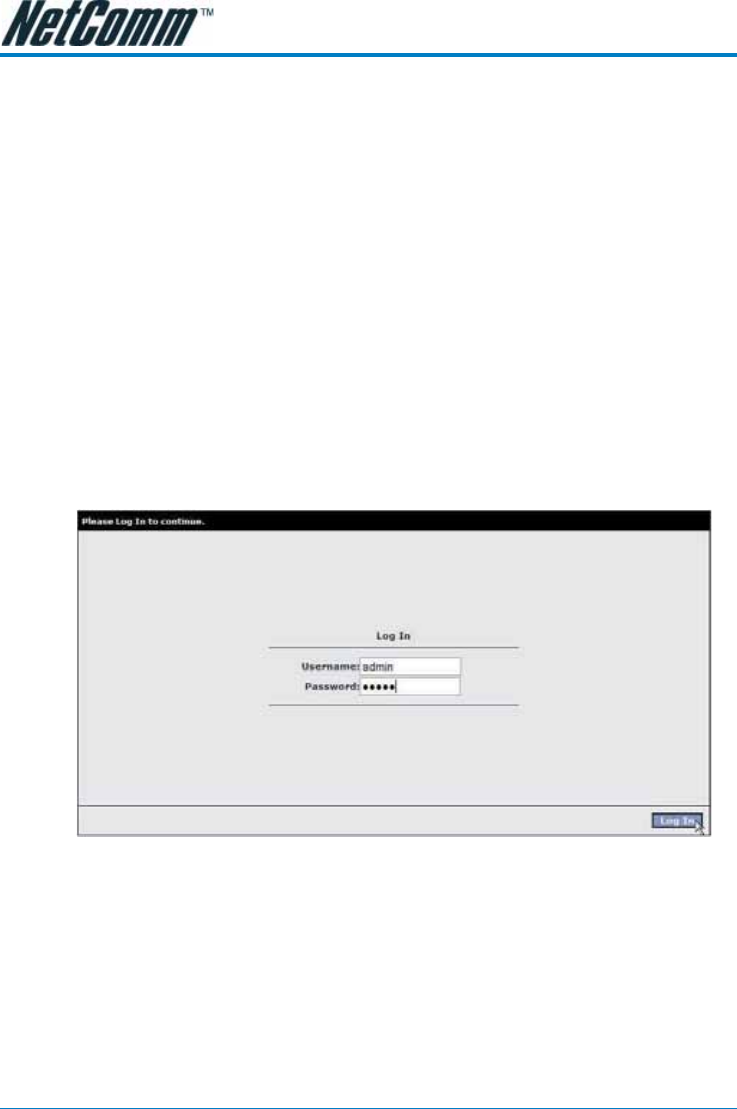
NB1 Quick Start Guide YML781 Rev1
12 www.netcomm.com.au
Configuring your NB1
You will need to log directly into the configuration page of the modem and configure
the basic settings for your Internet connection. Your ISP should provide you with the
necessary information to complete this step.
The settings that you most likely need to change to access the Internet are grouped onto
a single EasyConfig page.
To configure your modem follow the steps below:
Note: Ensure that your PC is setup as a DHCP client. Refer to the Computer
Hardware Configuration section for instructions on how to set this up with
different Operating Systems.
1. Insert the CD into your CD-ROM drive. An autorun screen will appear. Click on
Con fig ure Modem.
(Alternatively, if the CD-ROM is not available, you can open a web
browser and type http://192.168.1.1 in the location bar to access the
modem’s EasyConfig setup screen directly.)
2. The login page will be displayed. Enter the modem’s username and password.
The default username is admin.
The default password is admin.
Click on Log In.
3. The EasyConfig page will be displayed.


















