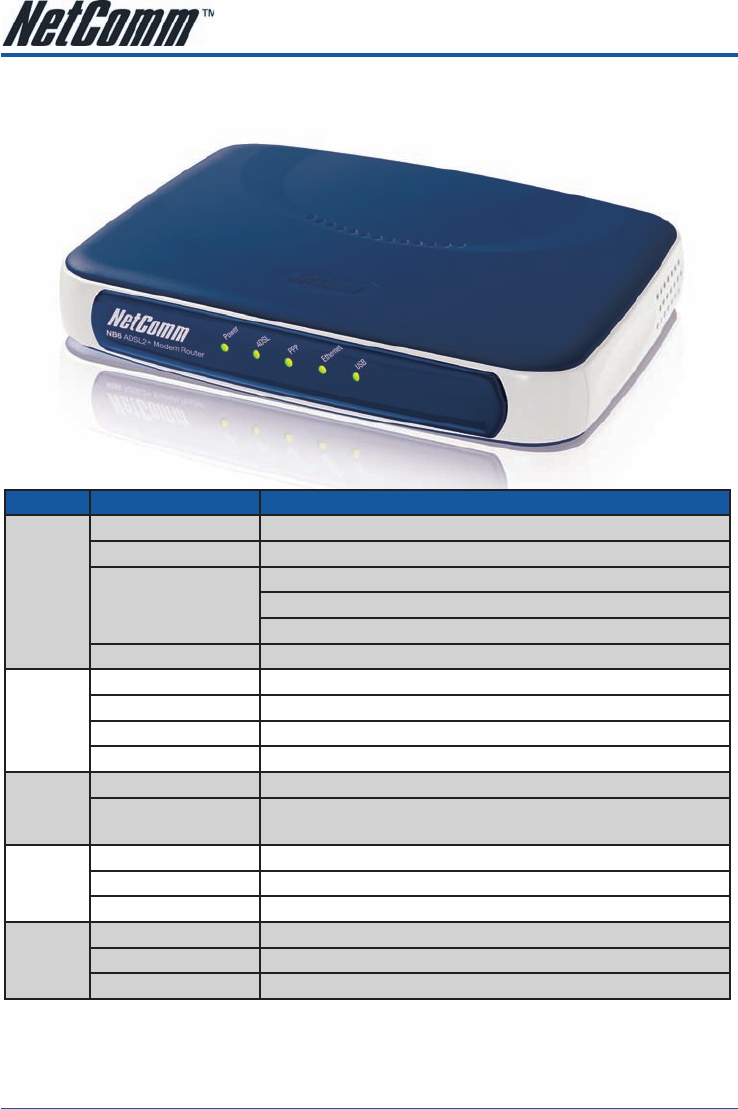
NB6, NB6W, NB6Plus4, NB6Plus4W, NB6Plus4Wn User Guide YML854Rev1
10 www.netcomm.com.au
NB6 LED Indicators
The LED Indicators are located on the front of the unit, their meanings are as follows:
Function Color Definition
Power
Off Power is off.
Solid Green Power is on and the device operates normally.
Solid Red Power on self-test in progress
The device enters the console mode of the boot loader.
Power on self-test failure if the led always stays solid red.
Flash Red Firmware upgrades in progress
ADSL
Off No ADSL signal is detected.
Slow Flash Green ADSL line is handshaking in progress
Fast Flash Green ADSL line is training in progress
Solid Green ADSL line connection is up.
PPP
Off No PPPoA or PPPoE connection
Solid Green At least one PPPoA or PPPoE connection is up. The users can access
the Internet now.
Ethernet
Off No Ethernet signal is detected.
Flash Green User data is going through Ethernet port
Solid Green Ethernet interface is ready to work.
USB
Off No USB signal is detected.
Flash Green User data is going through USB port
Solid Green USB interface is ready to work.


















