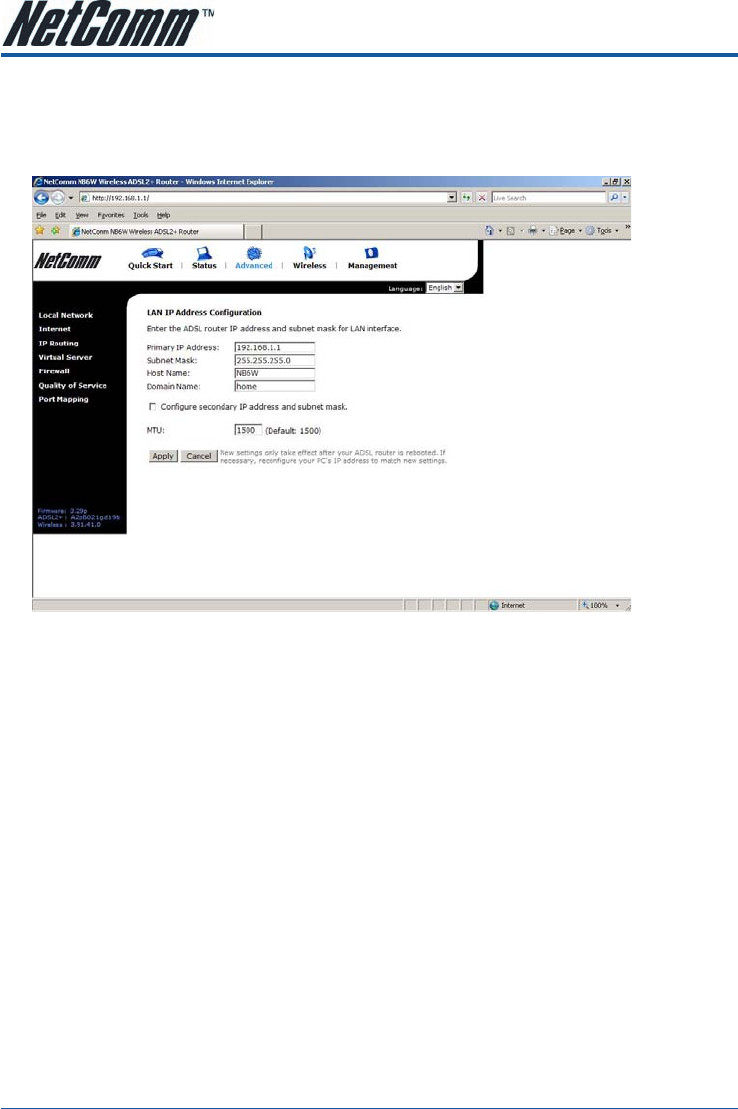
NB6, NB6W, NB6Plus4, NB6Plus4W, NB6Plus4Wn User Guide YML854Rev1
64 www.netcomm.com.au
Advanced Setup
Local Network – IP Address
This page is the same as you can see on the Configure LAN side Settings page while running the Quick
Setup. It allows you to set IP Address and Subnet Mask values for LAN interface.
Primary IP Address:
Key in the first IP address that you received from your ISP for the LAN connection.
Subnet Mask:
Key in the subnet mask that you received from your ISP for the LAN connection.
Host Name:
List the host name of this device.
Domain Name:
List the name of the domain.


















