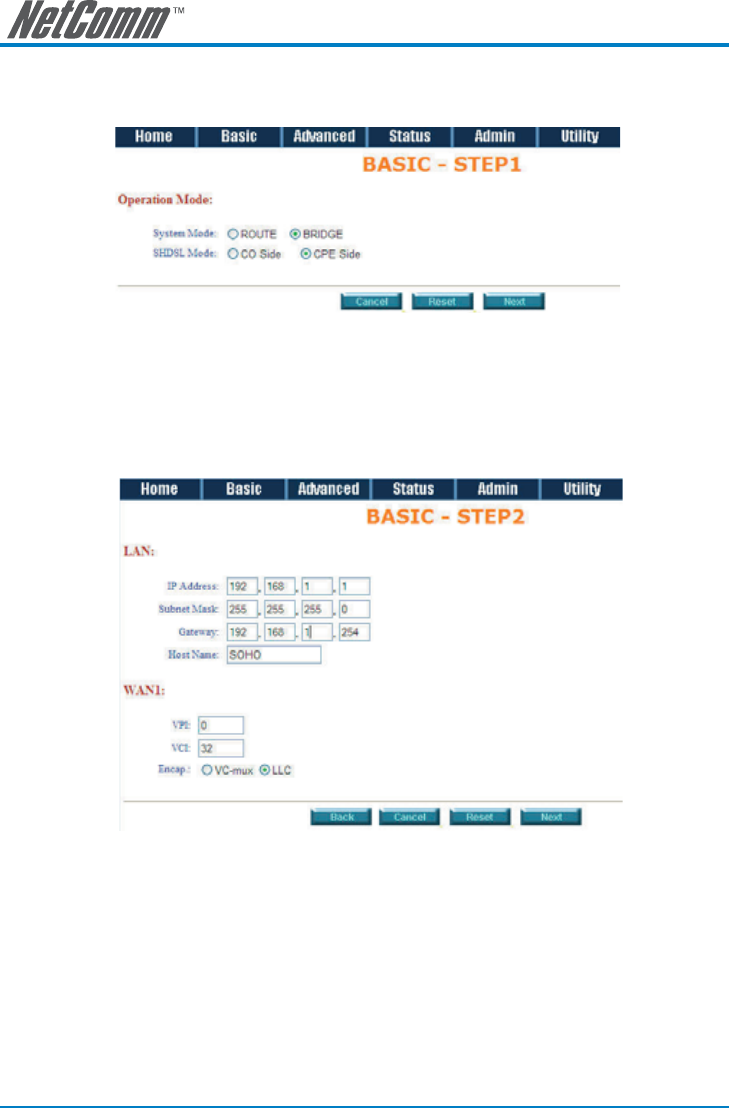
22 NB712 / NB714 User Guide
YML829 Rev1
7.1 Bridge Mode
Before configuring the router in bridge mode, check with your ISP to ensure you have the necessary information.
Click Bridge and CPE Side to setup Bridging mode of the Router and then click Next.
Two SHDSL modes are available: CO, Central Office, and CPE, Customer Premises Equipment. For a connection
with a DSLAM, the correct SHDSL mode is CPE. For a LAN to LAN connection, one side must be CO and the other
side must be CPE.
LAN Parameters
Enter IP: 192.168.1.1
Enter Subnet Mask: 255.255.255.0
Enter Gateway: 192.168.1.254
The Gateway IP is provided by ISP.
Enter Host Name: SOHO
Some ISPs will require the host name as identification. You may need to check with your ISP to see if your Internet
service has been configured with a host name. In most cases, this field can be ignored.


















