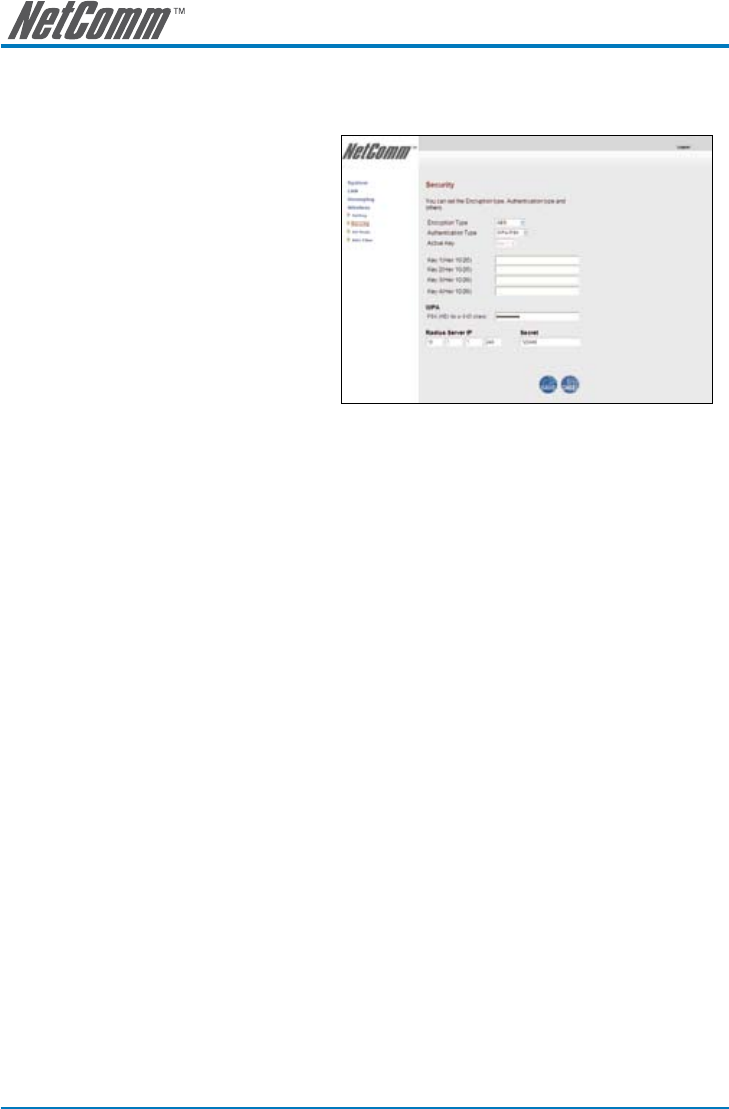
16 NP290W User Guide
YML849Rev 1
8.2 Security
It is important for you to enforce security to prevent unauthorized access into your wireless network. You have
to specify which type of security authentication you want to use for your HomePlug Wireless Adapter.
To configure the wireless security settings:
1. From the Web User Interface,
click Wireless Menu.
2. Select Security. This opens the
Security page.
3. Select an Encryption Type.
a. None
b. WEP (Wired Equivalent
Privacy)
c. 802.1x (Centrally managed
wireless security standard)
d. TKIP (Temporal Key Integrity
Protocol)
e. AES (Advanced Encryption Standard)
f. TKIP.AES (Temporal Key Integrity Protocol – Advanced Encryption Standard)
4. Select an Authentication Type. This only applies if the Encryption type is WEP.
a. Open System
b. Shared Key
c. Auto Switch
5. Select an Active Key and enter the WEP password in the relevant text field. This only applies if
the Encryption type is WEP.
6. If WPA/WPA2 is selected as the authentication type, please enter the password in the PSK text
field below WPA (WiFi Protected Access)
7. Enter the Radius Server IP and then Secret code (requires Radius Server).
8. Click Save.


















