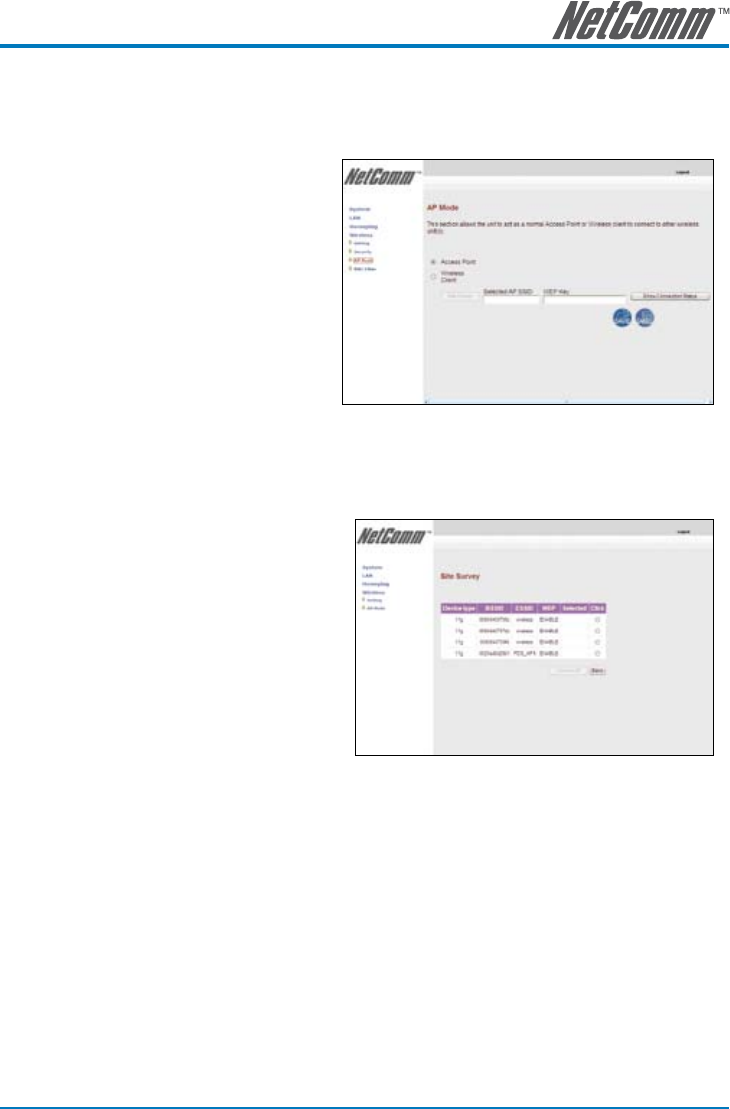
NP290W User Guide 17
YML849Rev 1
8.3 AP Mode
HomePlug Wireless Adapter can perform either as an access point or a wireless client. The default mode is
Access Point. An Access point transmits its own Extended Service Set Identifier (ESSID/SSID) while a Wireless
Client reuses the Extended Service Set Identifier (ESSID/SSID) of the host access point.
To change the HomePlug Wireless Adapter
mode to Wireless Client:
1. From the Web User Interface,
click Wireless Menu.
2. Select AP Mode.
3. Select Wireless Client.
4. Click Save then wait two minutes
for the device to restart.
5. Click System. This opens the
login page.
6. Enter the Administrator password.
The default Administrator password is admin.
7. Click Wireless Menu.
8. Select AP Mode.
9. Under Wireless Client, click Site Survey. This scans the network and opens the Site Survey page.
10. Click your wireless network host
and then click Connect AP.
11. The confirmation dialog box opens.
Click OK. This takes you back
to the AP mode page where the
selected AP SSID is displayed.
12. Click Save.
Note: Currently does not support connecting to a WPA
enabled host AP.


















