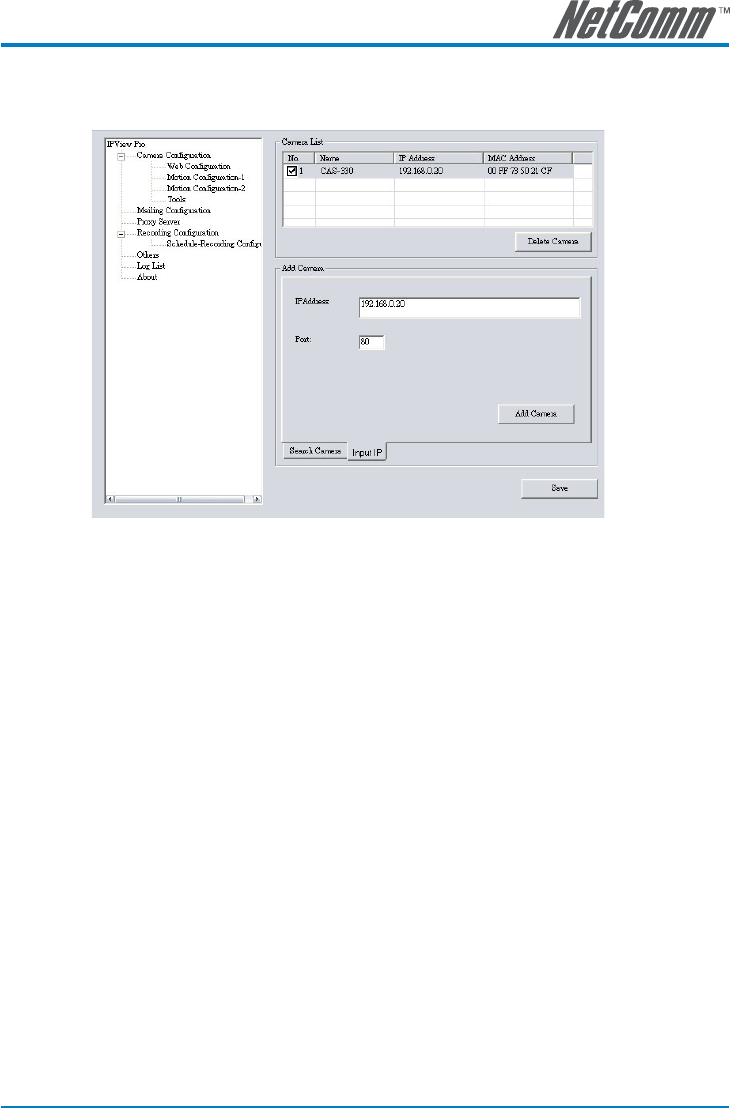
NS370 / NS370W User Guide 45
YML814 Rev1
3. Click Save, and then click the System Configure button to return to View Window.
The selected camera’s video will be displayed now.
Alternately, you can add a camera by entering the its IP address directly:
4. Select the Input IP tab.
5. Enter the camera’s IP address (default: 192.168.0.20) and Port (default: 80), and then
click Add Camera.
6. Click Save, and then click the System Configure button to return to View Window.
The selected camera’s video will be displayed now.
Removing a Camera
To remove the camera from the list:
1. S
elect the camera you want to remove.
2. Click Delete Camera.


















