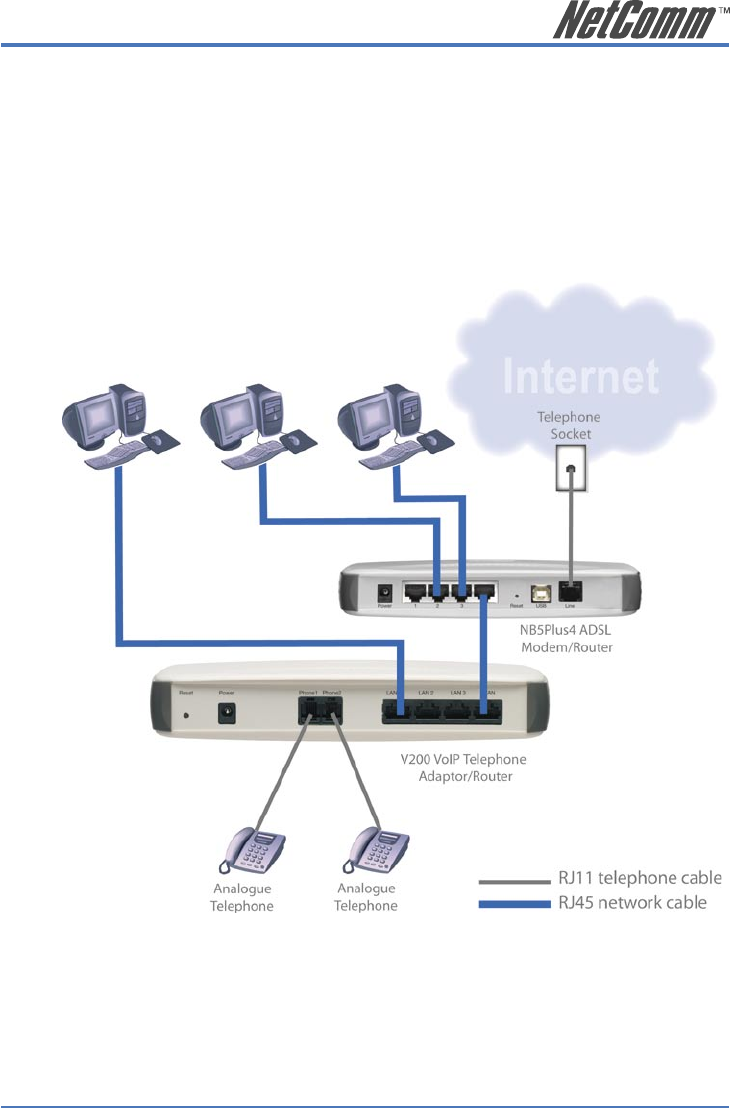
V200 VoIP Telephone Adaptor/Router 13
YML796 Rev1
2.2 Typical Network Connections for V200
The Quick Start section will show you how to connect the V200 to your network. A typical
ADSL and cable broadband network are illustrated here.
ADSL Broadband
In general, a residential ADSL router runs PPPoE client and DHCP server for your PCs
to share Internet access. In this case, you can just simply connect the V200 to your ADSL
router as shown in Figure 2. Your PCs can connect to any LAN port in either the ADSL
router or the V200.
Figure 2
Note: V200 also has advanced routing and QoS features. To use these
features in conjunction with ADSL broadband service, please refer to
Section 4.1 WAN setup and 5.2 VoIP QoS in the User Guide on the V200
CD ROM for details.


















