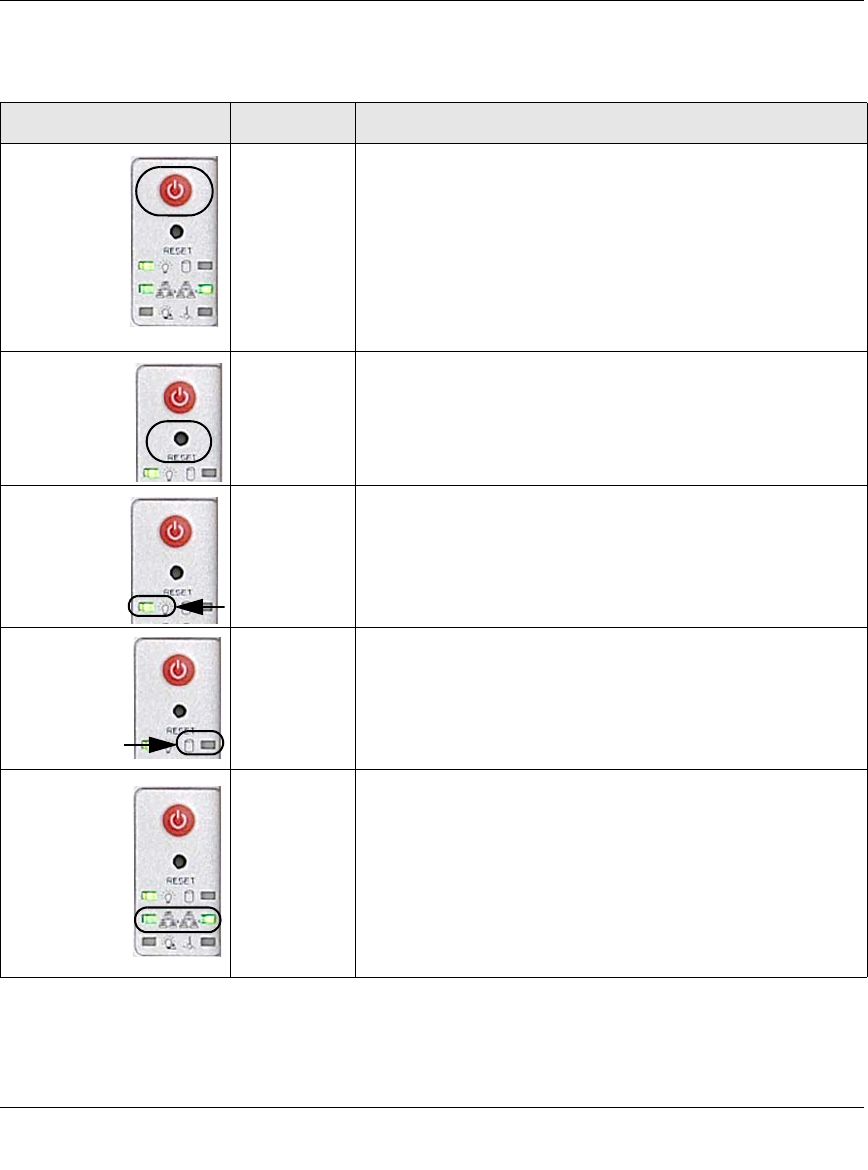
ReadyNAS 3200 Hardware Manual
2-2 Diagnostics and Maintenance
v1.1, July 2009
The function of each control panel item is described in the following table:
Table 2-1. Description of control panel items
Item Activity Description
Power
Switch. Push button
Push to turn on the ReadyNAS 3200.The power LED blinks
while the ReadyNAS 3200 is booting.
Preferred Shutdown: If the unit is running, pressing the power
switch once will begin the graceful shutdown blink pattern on
the LEDs. Pressing the power button a second time confirms
and initiates the graceful shutdown.
Forced Shutdown: If the unit is hung, you can press and hold
the power button for 5 seconds to force shutdown.
System
Reset.
Push button
Reset: Use a stick pin or paper clip to press the reset button
once to do a warm boot of the ReadyNAS 3200.
Diagnostics: To enter the diagnostic boot menu, see
“Understanding the System Diagnostics Boot Menu” on
page 2-4.
Power LED
On (Green)
Off
On green: the unit is powered on.
Off: the unit is powered off.
Disk LED
On/Blink
(Amber)
On/blink amber: disk activity.
LAN LEDs
On (Green)
Blink (Green)
Off
On green: LAN cable connected.
Blink green: LAN activity.
Off: LAN cable disconnected.


















