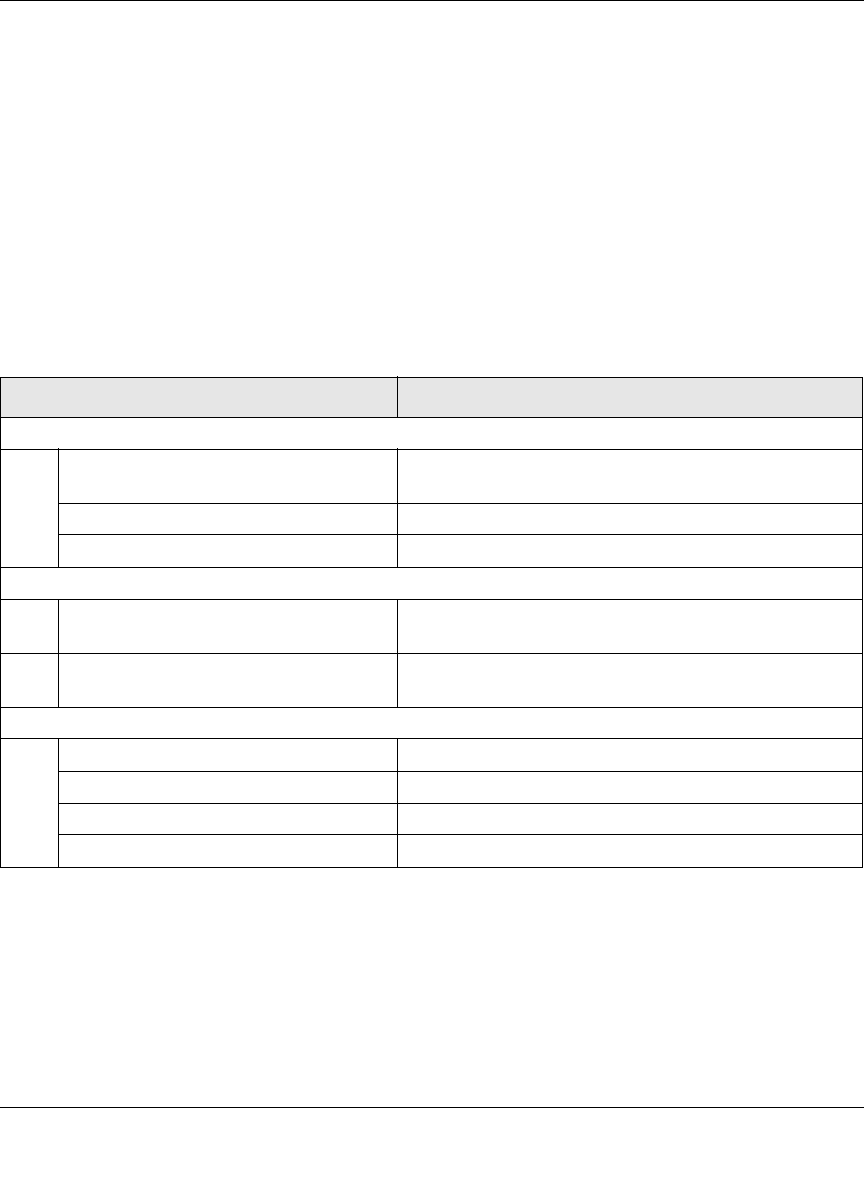
ReadyNAS 3200 Hardware Manual
Default Settings and Specifications A-1
v1.1, July 2009
Appendix A
Default Settings and Specifications
This appendix provides the factory default settings and system specifications.
You can reset all the ReadyNAS settings to its factory defaults. To return the ReadyNAS to the
factory configuration settings shown, follow the instructions in “Using the OS Reinstall Option to
Reinstall the Firmware” on page 2-5.
Table A-1. ReadyNAS 3200 Default Configuration Settings
Feature Default
Login
User Login URL when the ReadyNAS
3200 is not connected to a DHCP server
https://192.168.168.168
Admin User Name (case sensitive) admin
Admin Login Password (case sensitive) netgear1
Management
System configuration FrontView web-based configuration and status
monitoring
Discovery, multi-unit status monitoring,
and RAID formatting utility
RAIDar for Windows, Mac, and Linux
LAN Connections
MAC Address Default address
MTU Size 1500
Ports 2 Auto Sense 10/100/1000BASE-T, RJ-45
LAN IP Address DHCP acquired


















