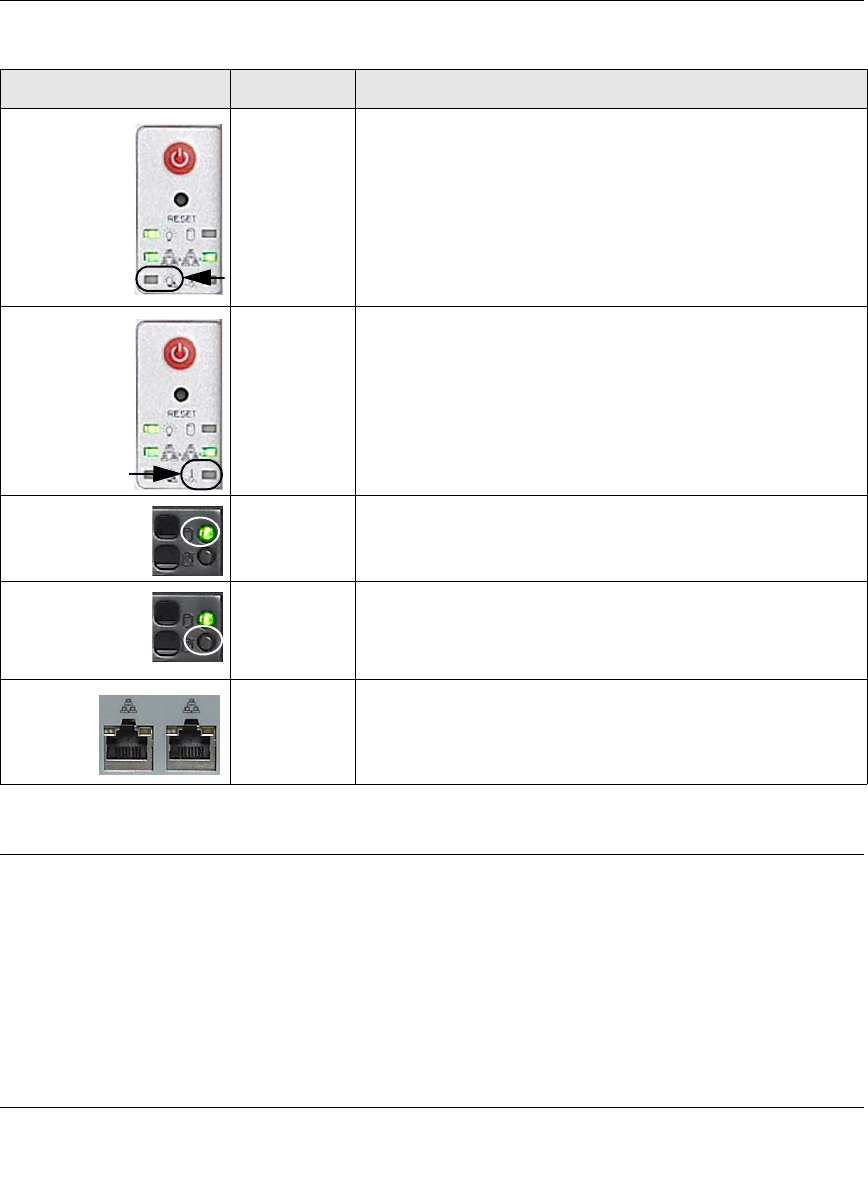
ReadyNAS 3200 Hardware Manual
Diagnostics and Maintenance 2-3
v1.1, July 2009
Performing System Shutdown
You can shut down the unit using the power switch, or from the FrontView browser user interface.
Using the Power Switch
There are two ways to shut down the unit using the power switch.
• Preferred Shutdown: Pressing the power switch twice initiate a graceful shutdown.
• Forced Shutdown: If the unit is hung, hold the power button for 5 seconds to force shutdown.
Power
diagnostic
LED
On (Red)
Off
On red: power failure.
Off: normal operation.
FAN LED
On (Red)
Off
On red: Overheating or fan failure.
Off: normal operation.
Upper disk tray
LED: disk
presence.
On (Green)
Blink (Green)
Off
On: Disk installed.
Blink: Volume activity.
Off: No disk installed, or no volume present.
Lower disk tray
LED: disk
failure. On (Amber)
Off
On: Disk failed.
Off: If a disk is installed, the disk operation is normal.
Rear
panel
Ethernet
Ports.
On (Green)
On (Amber)
Off
The LAN port is operating at 1,000 Mbps.
The LAN port is operating at 100 Mbps.
The LAN port is operating at 10 Mbps.
Table 2-1. Description of control panel items (continued)
Item Activity Description


















