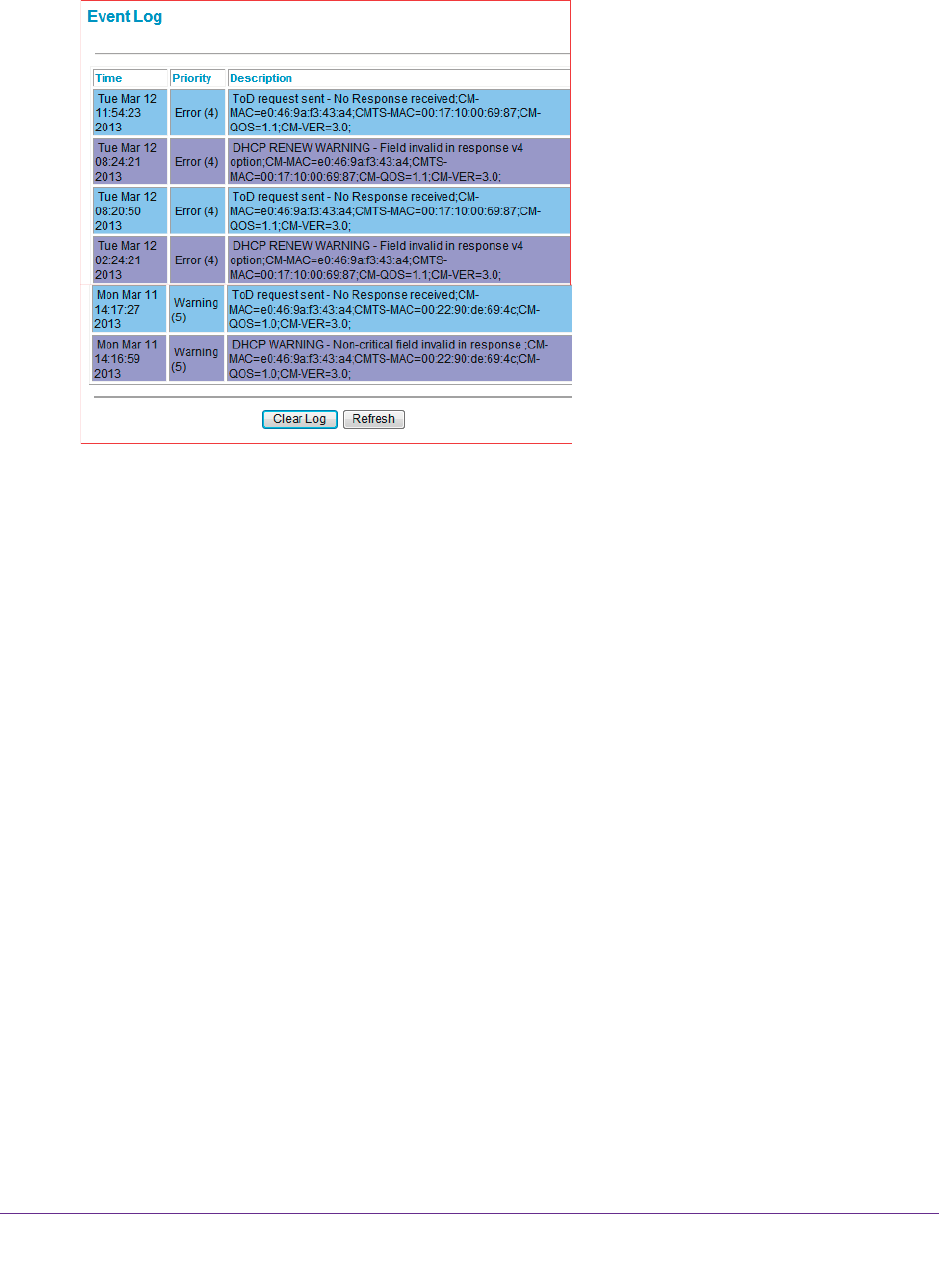
Maintaining Your Network
31
NETGEAR DOCSIS 3.0 N450 Wi-Fi Data Gateway
To view the event log:
1. In the main menu, under Maintenance, select Event Log.
2. Do either of the following:
• T
o clear the log, click Clear Log.
• T
o refresh the log, click Refresh.
Run the Diagnostic Utilities
From the Diagnostics screen, you can run ping and traceroute utilities.
Ping Utility
Ping is an administration utility that tests whether a computer on the network is reachable
and measures the time it takes messages sent from the originating device to reach a
destination computer and return.
To run a ping test:
1. Log in to the gateway.
For more information, see Log In to Your Gateway on page 10.
2. In the main menu, under Maintenance, select Diagnostics.


















