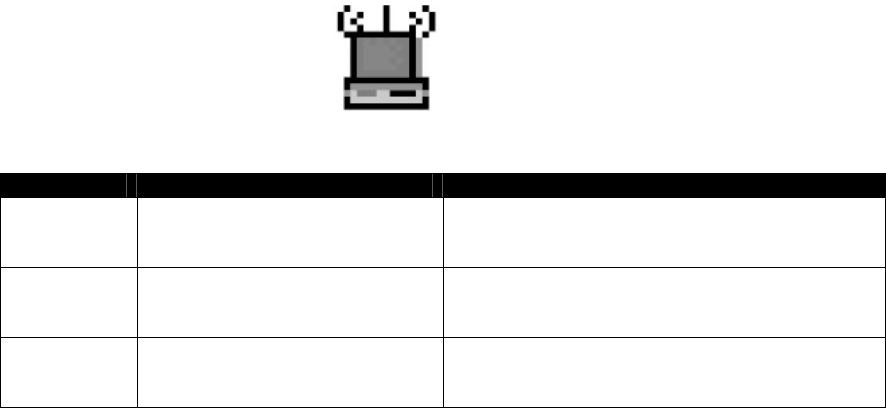
17
For more information on using the XP Wireless Network Configuration utility please refer to
Windows XP Help pages.
System Tray Applications (for all Windows users)
Note: The SysTray (System Tray) resides on one end of the taskbar in the Microsoft Windows
desktop. It displays interface icons for memory-resident applications that execute in the background
continuously, such as the clock, speaker volume, and virus detection.
The wireless LAN configuration utility installation for the MA311 PCI Adapter adds a status reporting
and configuration utility icon in the SysTray. Once you have completed the installation, the Windows
SysTray should show the following icon in different colors. This icon indicates different status
conditions, depending on the operating mode of the MA311 PCI Adapter.
Icon color Ad-hoc mode Infrastructure mode
Red The wireless adapter has not
initiated communication with
any other wireless node.
The wireless adapter is not able to link to any
access point or the link between the wireless
adapter and the access point is lost.
Yellow Not applicable The link condition between the wireless
adapter and the associated access point is
weak.
Green The wireless adapter has
successfully communicated
with another wireless node.
The wireless adapter has established good
communication with an access point and the
signal quality is strong.


















